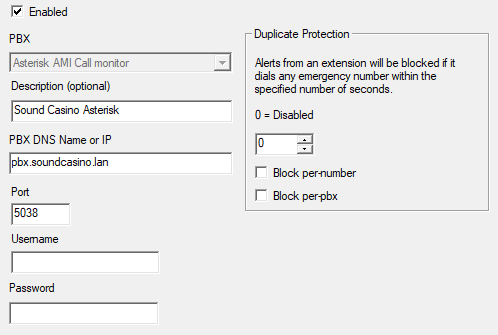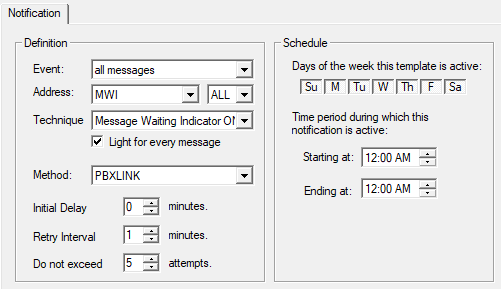Table of Contents
FreePBX
FreePBX is Asterisk-based open source phone system.
Features
- Forward to personal greeting RNA.
- Forward to personal greeting Busy.
- Auto login to a mailbox.
- Message Waiting set/clear.
- Emergency Alerts.
- Wakeup calls.
- Change names for called/caller. Doesn't support UI names changes.
Requirements
- freePBX version 18 or above.
- DuVoice 7.1.31 or above.
- PJSIP extensions.
freePBX Configuration
The DV2000 integration requires all SIP stations use PJSIP. This is a newer version of the SIP driver and is the only one which supports message waiting (MWI).
Note
- To save settings click Submit.
- Changes will not be saved unless you click Apply Config in the upper right after clicking Submit.
- Multiple changes can be performed before Apply Config needs to be clicked.
- Ringtime Default timeout should be set to 30 seconds for best wakeup call results. This setting is under Settings | Advanced.
Applications->Extensions
The DV2000 can use the same extension number for multiple lines which negates the need for any hunt groups and makes forwarding easier. All extensions used by the staff, rooms and the DV2000 should be configured the same. Configuration differences are the number of calls a single station can handle and where calls are forwarded.
The images shown below represent the default settings for a 4 port DV2000.
- Click Add Extension.
- Click Add New SIP [chan_pjsip] Extension.
General
- User Extension
Enter the extension number. For the DV2000 this will be the account and extension number used for registration. - Display Name
Enter the name of the tenant, hotel or company. - Secret
Enter a strong password. For the DV2000 this will be the password used for registration. - Link to a Default User
Choose none.
Voicemail
Find Me/Follow Me
Advanced
DV2000 Only
- Max Contacts
Set this to the number of lines the DV2000 is configured for. - Max audio streams
Set this to the number of lines the DV2000 is configured for. - Direct Media
Set this to No. - Device State Busy At
Set this to the number of lines the DV2000 is configured for.
DV2000 Only
- Outbound Concurrency Limit
Set this to the number of lines the DV2000 is configured for. - Call Waiting
Enable.
DV2000 and all extensions
- Internal Auto Answer
Disable. - Intercom Mode
Disabled.
- Inbound External calls
Never. - Outbound External calls
Never. - Inbound Internal calls
Never. - Outbound Internal calls
Never. - On Demand Recording
Disable.
DV2000 Only
- For the DV2000 set forwarding to the Operator or other suitable extension for when the DV2000 cannot answer.
Guest and staff
Settings->Asterisk SIP Settings
General
- External Address
Click Detect Network Settings or enter the external address. - Local Networks
Enter all the local networks which will access the system.
- Video Support
Disabled. This can be enabled if using it in the organization, however the DV2000 has no support for it.
SIP Settings [chan_pjsip]
- Allow Transports Reload
Only set this to Yes during the initial setup. Afterwards this should be set to No.
- Enter settings as shown, typically the default settings can be applied.
Settings->Asterisk Manager
General
A manager must be created in order for the DV2000 to set/clear message waiting lights (MWI).

- manager name
Enter the username the DV2000 PBXLink will use to login. - Manager secret
Enter a secure password for the PBXLink. - Deny
0.0.0.0/0.0.0.0. - Permit
Enter all the subnets which should be allowed to perform this action. - Write Timeout
Default of 100.
Permissions
- system write
Yes. This is needed for MWI. - call read
Yes. This is needed for emergency alerts (EAS) only. Leave at No if not enabled.
Name Change
The DV2000 can only currently change names via the configuration files. These name changes are not reflected in the UI currently. In order to support these types of name changes set config to Yes for both Read and Write. If this permission is not set then name changes will not occur.
Admin->Config Edit
In order to support forwarding the PBX must be configured to send a SIP Diversion header when forwarding calls. This is only supported by default on Trunks. In order to support this on extensions the extensions_custom.conf file must be modified.
Enter the following into the edit box and click Save.
[macro-dialout-one-predial-hook]
exten => s,1,Noop(${CALLERID(num)} called ${CALLERID(dnid)})
exten => s,n,ExecIf($[${LEN(${DIALSTATUS})}]?Set(HASH(__SIPHEADERS,Diversion)=<sip:${CALLERID(dnid)}>\;reason=${DIALSTATUS}))
exten => s,n,MacroExit()
DV2000 Configuration
Setup
During the setup process choose FreePBX when choosing the PBX Model.
PBXLink
The PBXLink is used to perform message waiting. This is configured via System Configuration→Profiles.
- Server
Enter the IP address or DNS name of the freePBX. - Port number
Default is 5038. - Manager name
Enter the username. - Manager secret
Enter the password. - Retries
Number of attempts to perform the requested action. - Interval (seconds)
Number of seconds between retries. - SIP extension type
Choose PJSIP. The system can only support a single type for all extensions. If a mix of extensions is used then multiple profiles should be created. - Verbose Logging
Only check for diagnosing issues with the integration.
Emergency Alert (EAS)
Emergency alerts use the Asterisk AMI Call Monitor.
- PBX
Choose Asterisk AMI Call monitor. - Description
Enter a description for this PBX for reports and logging. - PBX DNS Name or IP
Enter the IP address or DNS name of the freePBX. - Port
Enter 5038. - Username
Enter the manager username. - Password
Enter the manager password.
MWI Notifications
Message waiting notification templates must be configured using Mailbox Administration→Templates→Notifications.