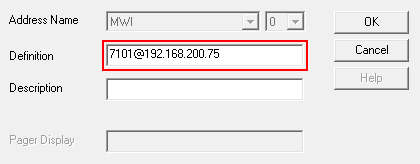Table of Contents
Audiocodes MP-124
SIP Notify
Configuration
All these methods require the Message Waiting notification to be configured as SIP or SIP+PMS.
Notifications
From Mailbox Administration→Templates→Notifications.
Set both the MWI On and MWI Off template to use SIP or SIP + PMS if you prefer.
Direct To Phone
Often if the PBX doesn't supply forwarding of message waiting to a phone or is blocked because it has it's own voicemail the DuVoice can send a SIP notify directly to the phone or gateway.
Care should be taken to ensure the PBX never sends a SIP Notify to the extension otherwise the light may not be in the correct state.
Requirements
- Phone is configured for a static IP address. This can done on the phone or within the DHCP server which is preferred.
- Phone must support anonymous SIP notify.
- DuVoice must be able to send network packets directly to the phone. Ensure their are no proxy servers or network settings which could prevent this.
- DuVoice must be licensed for SIP.
Mailbox
Edit a mailbox, choose Address List, and configure one or more of the MWI addresses for the SIP address you wish to send the notification.
SIP to Analog Gateways
When using a SIP gateway to connect analog phones, many support the ability to address an extension directly allowing the DuVoice system to send a SIP notify to the gateway.
Some Gateways only use use the gateway IP address for each port while others like the Grandstream GXW4224V2 use the IP address and a port number for each jack. In the case of the Grandstream
Issues
- The Gateway must support the type of MWI light the analog phone uses and must be set accordingly. Grandstream GXW4224V2 and Adtran 924e supports both FSK and NEON.
Audiocodes MP-124
Enable MWI: Configuration→VoIP→GW and IP to IP→DTMF and Supplementary →Supplementary Services Message Waiting Indication (MWI) Parameters Enable MWI “ENABLE”
Only the extension @ gateway IP address is required **Example** 3101@192.168.100.243 Note: This extension or phone number must be the number in Configuration->VoIP->HuntGroup>Endpoint Phone Number for the channel