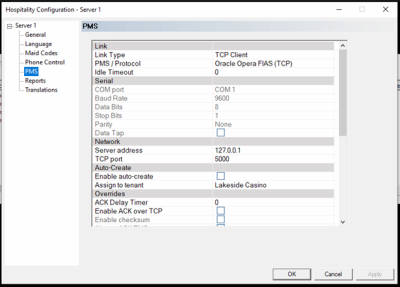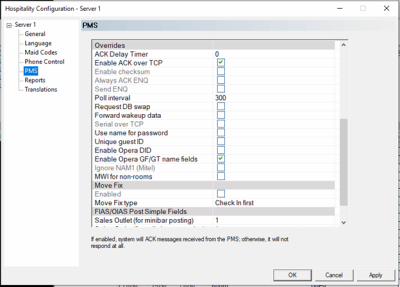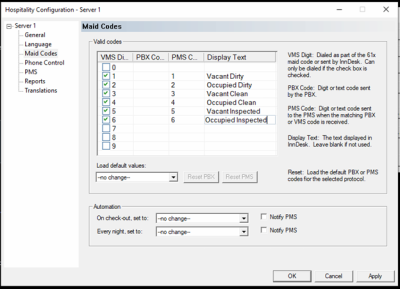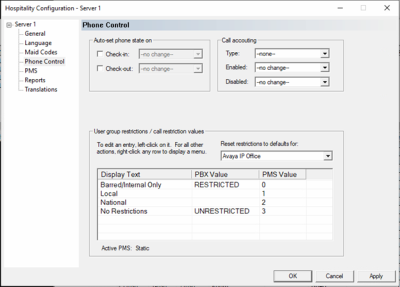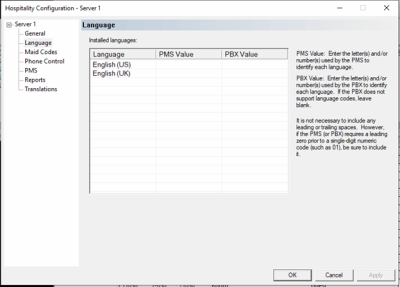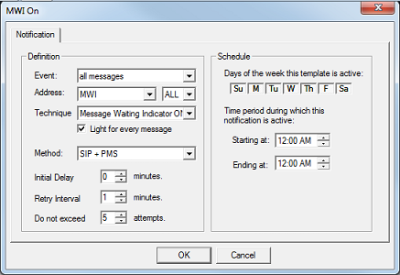Table of Contents
Oracle Opera
Opera Configuration
The Opera certified DuVoice interface provides a TCP/IP middleware protocol for PBX, voice mail, wakeup call, housekeeping and minibar features. The “Oracle part number B92299 Hospitality OPERA IFC_DUV2 TMS Interface for DV2000 - Duvoice Corporation” interface must be ordered by the property. The old Micros part number was 5001-333.
Call Accounting
If Call accounting has been purchased, Opera will also need separate interface purchased for Genesis Call Accounting. Interface part number: Genesis Part Number - 5001-226, Product ID-IFC_GEN, Description -CAS I/F – Genesis
Requirements
- Oracle Interface Version 8 (FAIS) P/N B92299
- Oracle Interface Part Number: TMS Telephone Management System interface part number IFC_DUV2
- Do NOT use the older VMS Voice Mail System interface part number IFC_DUV
- DuVoice DV2000 V7 or V8
Notes
EXTENSION or ROOM? Opera can send either the guest extension or guest room on check ins. The mailboxes in the DV2000 must match what Opera is sending. We recommend using and extension based protocol so room/extension translation tables can be avoided. The extension number is entered into the “LINES” field in the Opera room profile.
Data Sync: If a data sync is initiated from Opera any mailboxes not found on the DV2000 will be automatically created if the 'auto-create' feature is enabled on DuVoice as shown below.
DuVoice Configuration
DuVoice services must be shutdown before updating the DuVoice configuration.
- Open 'Manager' or 'System Configuration' application.
- Click 'features' drop down menu.
- Click on 'hospitality'.
- Click on the server you wish to edit, or click add if there are no servers.
PMS Tab
Please note: Anything listed as 'N/A' isn't relevant to this type of integration. Anything listed as 'PMS-dependent' is information that must be acquired from the PMS vendor on a per-site basis.
Link
| Link Type | IP Client |
|---|---|
| PMS/Protocol | Oracle Opera FIAS (TCP) |
| Idle Timeout | 0 |
Serial
| COM port | N/A |
|---|---|
| Baud Rate | N/A |
| Data Bits | N/A |
| Stop Bits | N/A |
| Parity | N/A |
| Data Tap | N/A |
Network
| Server address | PMS-Dependent |
|---|---|
| TCP port | PMS-Dependent |
Auto-Create
| Enable auto-create | Optional |
|---|---|
| Assign to tenant | Optional |
Overrides
| ACK Delay Timer | 0 |
|---|---|
| Enable ACK over TCP | Checked |
| Enable checksum | N/A |
| Always ACK ENQ | N/A |
| Send ENQ | N/A |
| Poll interval | 300 |
| Request DB swap | Optional |
| Forward wakeup data | Optional |
| Serial over TCP | N/A |
| Use name for password | Unchecked |
| Unique guest ID | Unchecked |
| Enable Opera DID | Unchecked |
| Enable Opera GF/GT name fields | Checked |
| Ignore NAM1 (Mitel) | N/A |
| MWI for non-rooms | Unchecked |
Move Fix
| Enabled | N/A |
|---|---|
| Move Fix type | N/A |
FIAS/OIAS Post Simple Fields
| Sales Outlet (for minibar posting) | N/A |
|---|---|
| Sales Outlet (for call charge posting) | N/A |
| Workstation | N/A |
| Post non-room call charges | N/A |
Images for reference:
Maid Codes
Housekeeping codes will be sent to Opera based on what codes are dialed from the room telephone.
NOTE: The Opera PMS system is the determining factor of the maid codes. The DuVoice system has to match what's configured on the Opera server. Below are the defaults for Opera, but will most likely be different for each property.
- 1 - Vacant Dirty
- 2 - Occupied Dirty
- 3 - Vacant Clean
- 4 - Occupied Clean
- 5 - Vacant Inspected
- 6 - Occupied Inspected
Telephone Restriction
On check in and check out the guest room telephone will be restricted and unrestricted. If there are just two options you do not need to touch this section and the defaults will work.
CS - Class of Service (COS) Code Meaning
- 0 Barred/hotel internal only
- 1 Local
- 2 National
- 3 No restrictions
Language Configuration
The DuVoice system can play different languages based on the guest profile. For domestic US applications US English is all that is needed. Note: International languages must be installed on the DV2000 for this to work.
GL - Guest Languages The following are the most commonly used defaults. Language Code
- English / American EA
- French FR
- German GE
- Italian IT
- Japanese JA
- Spanish SP
Voice Mail Status to Opera
Opera will keep track of any new guest voice mail messages. This must be set up in the DV2000 for both message light and PMS notifications to be sent.
Updating to a Cloud Based System
There are a few prerequisites required to ensure a smooth cut over when the site changes the Oracle Opera PMS from an on premise solution to a cloud based solution. Oracle will set up a virtual instance that is used as an intermediary; DuVoice will communicate with that instance, and that instance communicates with Oracle's cloud. Assuming the only change to the PMS is moving to the cloud (and that there are no network issues) the update process is straight forward.
Required updates to the DuVoice configuration
- New Oracle system's IP address.
- New port number for the PMS link.
- The DuVoice system must be able to ping and telnet to the Oracle system using these details.
If there have been any changes to the following options on the Oracle system. Those changes will need to be updated on the DuVoice system as well.
- Room status code numbers and their respective function.
- Room or extension numbering scheme.
NOTE: Opera Guest ID Based
Since Opera is guest ID based using InnDesk web UI, DV2000 Manager application or the Hospitality Tester application for CHECK-IN testing can cause the DV2000 database to get out of sync with Opera. Subsequent checkouts from Opera and other functions may not work because the Guest IDs do not match. The solution is to check out any mailboxes from the DV2000 before recieving a checking from Opera.