Table of Contents
Metaswitch
The DuVoice 7.00 can connect to a Metaswitch PBX (version 8.2 or above) using TCP/IP. This link uses the protocol and features listed in the table below:
| Link Type | Protocol Used | Log File Prefix | Features Supported |
|---|---|---|---|
| TCP Client | Proprietary Metaswitch protocol | METASWITCH | Name Change, Set user rights group (phone COS) |
This page is used to configure the 7.00's link to a Metaswitch PBX.
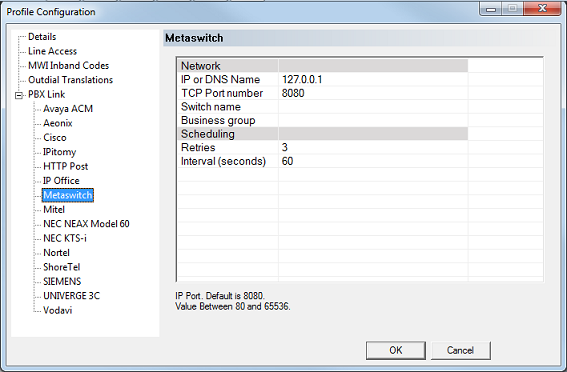
The settings are grouped into two categories: Network and Scheduling. Configure the settings as needed and then click OK to save your changes and close the dialog. Or click Cancel to discard any changes and close the dialog.
Network Settings
| Setting | Default | Description |
|---|---|---|
| Username | (blank) | Enter the user name required to login to the PBX. |
| Password | (blank) | Enter the password required to login to the PBX. |
| IP or DNS Name | (blank) | Enter the IP address or domain name of the PBX. |
| TCP Port number | 8080 | Do not change from the default value 8080 unless the port for this interface has been changed on the PBX. |
| HTTS | (unchecked) | Check this box to use the HTTPS protocol. |
| Switch name | (blank) | Enter the name given to your PBX. Case sensitive. |
| Business group | (blank) | Enter the business group associated with the guest rooms. Case sensitive. |
Scheduling
| Setting | Default | Description |
|---|---|---|
| Retries | 3 | Enter the number of times to retry if an attempt to change subscriber settings fails./ |
| Interval (seconds) | 90 | Enter the number of seconds to wait between retries. |