Table of Contents
ShoreTel
The DuVoice 7.00 can connect to a ShoreTel PBX using TCP/IP. This link uses the protocol and features listed in the table below:
| Link Type | Protocol Used | Log File Prefix | Features Supported |
|---|---|---|---|
| TCP Client | ShoreTel hospitality interface | SHORETEL | Name Change, Set user rights group (phone COS) |
This page is used to configure the 7.00's link to a ShoreTel PBX.
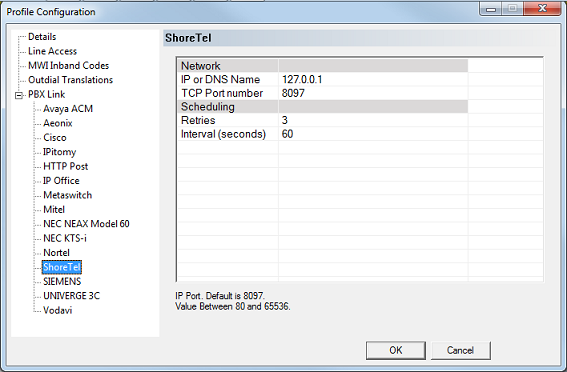
The settings are grouped into two categories: Network and Scheduling. Configure the settings as needed and then click OK to save your changes and close the dialog. Or click Cancel to discard any changes and close the dialog.
Network Settings
| Setting | Default | Description |
|---|---|---|
| IP or DNS Name | (blank) | Enter the IP address or domain name of the PBX. |
| TCP Port number | 5001 | Enter the port number used to establish a connection with the ShoreTel PBX. |
Scheduling
| Setting | Default | Description |
|---|---|---|
| Retries | 3 | Enter the number of times to retry after an attempt to send a change request fails. If all attempts fail, the request will be discarded. |
| Interval (seconds) | 90 | Enter the number of seconds to wait after sending a change request before sending another. Requests generated during a wait interval will be queued and all sent together at the end of the interval. |