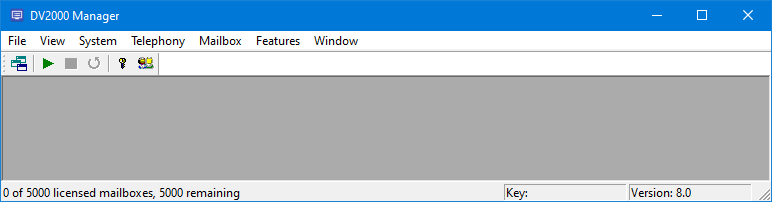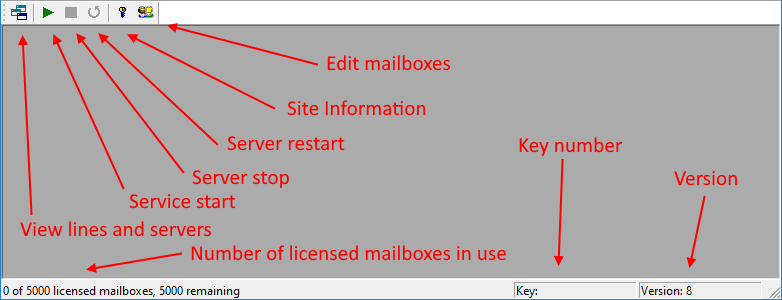DV2000 Manager
Manager is used to modify almost all configuration settings. The utility can be accessed by clicking on the Start button and then selecting All Programs | DV2000 | Manager.
User Interface
File
View
| Option | Description |
|---|---|
| Information | System information including, features and the ability to update an existing license. |
| Servers | View the names and status of all the servers managed by the DV2000. |
| Lines | View the telephony lines configured and their current activity. |
System
| Option | Description |
|---|---|
| Service | Manage the DV2000 service and the servers managed by it. |
| Profiles | Configure PBX connections, line access and outdial translations. |
| Tenants | Configure tenant settings, such as the auto attendant mailbox, operator extension and name formatting. |
| Accounts | Manage system passwords and user accounts. |
| Languages | Configure global language settings, such as date and time formats and the default language. |
| VeMail | Configure system wide email delivery. |
| Alerts | Configure email alerts based on system events, such as startup and shutdown. |
| Events | Configure system events, such as when to purge expired messages. |
Telephony
| Option | Description |
|---|---|
| Settings | Configure all the telephony lines. |
| Call Routing | Configure how calls are routed or processed based on the caller ID, called ID, or SIP information. |
| Integrations | Configure PBX integration. |
Mailbox
| Option | Description |
|---|---|
| Management | Add, Delete and Edit mailboxes. |
| Class of Service | Add, Delete and Edit Class of Service. |
| Single Digit Actions | Add, Delete and Edit Single Digit Action templates. |
| Call Handling | Manage call handling options. |
Features
| Option | Description |
|---|---|
| Connectors | Configure connections to 3rd party interfaces. |
| Emergency Alert | Configure the Emergency Alert service. Requires EAS feature. |
| Guest DID | Configure guest DID assignment feature. |
| Hospitality | Configure hospitality settings, including PMS link settings. Requires PMS feature. |
| Inventory Server | Configure the Inventory Status Interface (ISI) server. This option is only displayed if your system is licensed for the ISI IVR application. |
| Room Status Server | Configure the Room Status Interface (RSI) server. This option is only displayed if your system is licensed for the RSI IVR application. |