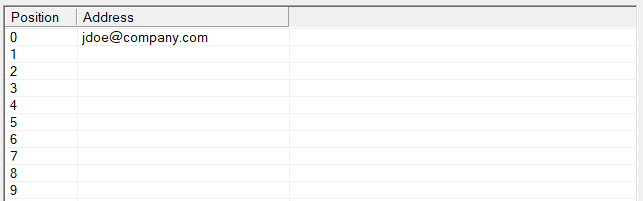The Email address type is used for sending email messages, such as for email notification and for forwarding messages to email (that is, VeMail).
Your primary email address should be placed in position 0, as this is the address used by the predefined message delivery template for VeMail (that is, the Auto Forward to Email template). On the other hand, the default email notification template uses position 1. This is a notification only; the voice message is not attached to the email in this case.
Each address can be defined to contain multiple email addresses. This is done by adding a semi-colon after each address. For example, you could define the address Email 1 to be: addr1@xyz.com;addr2@xyz.com. Note that there are no spaces before or after the semi-colon. You can add as many addresses as you want to the address definition using this method, but the full definition string must not exceed 1024 characters in length (including the semi-colons).