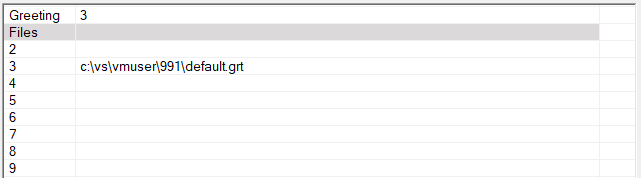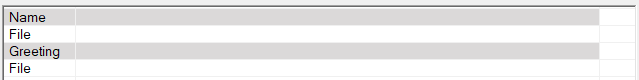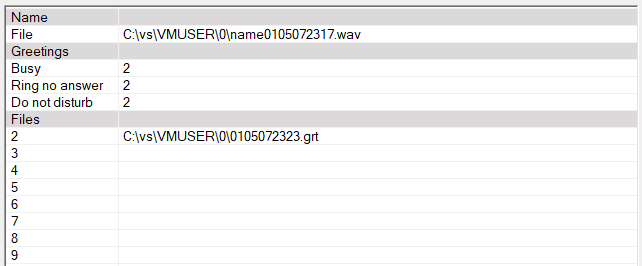Table of Contents
Prompts
Each mailbox type allows for specific type of prompt management. Greeting and name files cannot be in any other format the WAV. For best results either record these greetings via the telephony interface or via Administration available via the web.
Auto Attendent
Auto attendant mailboxes only allow a single default greeting. The greeting to play is managed by mailbox overrides configured in Administration.
Group & List
Room
Room mailboxes only allow a name recording and a single greeting. Typically these fields are always blank because guest have no ability to record them themselves.
User
A user is allowed a recorded name and three different greetings which are only played based on the type of call.
Editing
Greetings
Each greeting is can be assigned by entering the file number below. If a number is specified and the file cannot be found the system will play a default greeting.
File
For each position under File you can either type the full path to the filename or double-click on the number to bring up file explorer. All files for a mailbox should be located in that specific mailboxes folder. The system will play any file on the local computer, however it will not backup any file not located within the mailbox folders themselves.