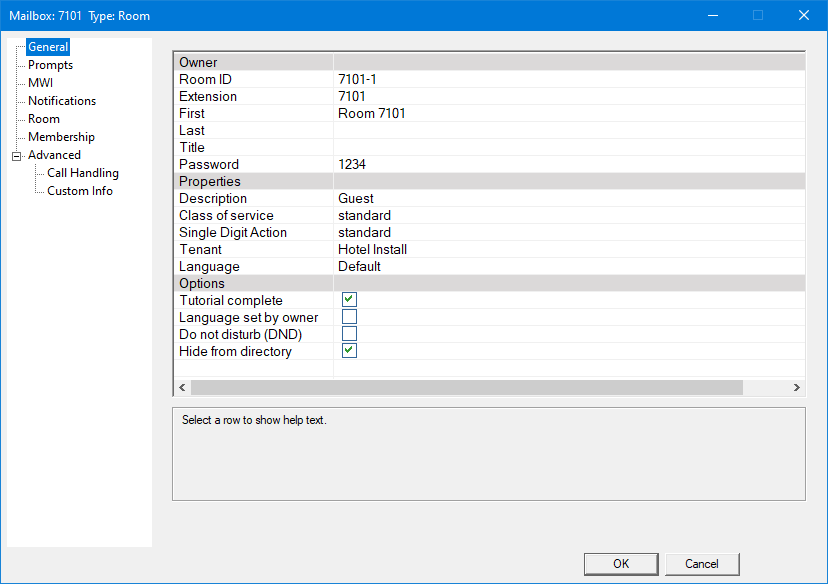Room
The room mailbox type is designed for hospitality-oriented systems, to be used in creating simplified mailboxes for guest rooms.
These mailboxes can (when using the standard Guest COS):
- Store room clean status (clean, dirty, etc.)
- Store room occupied status (occupied or vacant)
- Prevent messages from being left when unoccupied, redirecting callers to the operator (depends on hospitality configuration)
- Provide a simplified subscriber menu (listen to new/saved messages, schedule a wakeup call)
- Provide a default greeting and a default password (no tutorial needed)
- Allow scheduling wakeup calls if the COS is configured to allow it
There is also an Extended Stay COS, which adds options to the subscriber menu that allow the guest to record a greeting and change the password. There is still no tutorial at first login. The guest can still elect to use the defaults if he or she wishes.
General
Selecting a row will display help about the setting below. This will include the maximum length of the field as well as any special characters not allowed.
Owner
| Setting | Description |
|---|---|
| Room ID | Room number to show in all web interfaces, this field must be unique and accepts alphanumeric characters. Defaults to mailbox number. |
| Extension | Extension number assigned to this mailbox. By default, it is the same as the mailbox number, but does not have to be. |
| First | First name of the guest. Typically assigned automatically by the PMS. |
| Last | First name of the guest. Typically assigned automatically by the PMS. |
| Title | Subscriber's title, such as Mr., Mrs., Dr., etc. By default, this field is blank. Maximum length is 29 characters. The following characters are not allowed: [ \/|“] |
| Password | Password, masked using asterisks only when password is not default. The default password is 1234, although this can be overridden when importing or resetting the mailbox. |
Properties
| Setting | Description |
|---|---|
| Description | Use this field to add a further description if desired. Optional. |
| Class of service | Select the Class of Service (COS) template to assign to this mailbox. |
| Single Digit Action | Single Digit menu assigned to mailbox. |
| Tenant | Select the tenant to which the mailbox is assigned. |
| Language | Select the language to use in the mailbox. When set to Default, it will use the global default language as defined in System Configuration. |
Options
| Setting | Description |
|---|---|
| Tutorial complete | This setting is automatically checked for guest mailboxes. Uncheck this box if you want to go through the tutorial again. Warning: This will delete the greeting and the name recording. |
| Language set by owner | If checked, the language has been set by the owner from the subscriber menu. If unchecked, the owner will be prompted for a language selection the first time he or she logs in, as long as the following conditions are all met:
If the language is set to anything other than Default using either the PMS or Mailbox Administration, the subscriber will never be prompted to select a language. |
| Do not disturb (DND) | Block all transfers to this mailbox. |
| Hide from directory | Hide mailbox from telephony directory. This should always be checked for guest mailboxes unless using the guest directory. |
Features
| Prompts | Manage prompts and greetings. |
| MWI | Message waiting addresses. |
| Notifications | Notification templates. |
| Room | Room and guest settings. |
| Membership | Display list of group and list mailboxes mailbox is a member of. |
Advanced
Advanced features should not typically be modified and can cause calls to be handled improperly.
| Call Handling | Assign call handling template. |
| Custom Info | Custom read only information. |