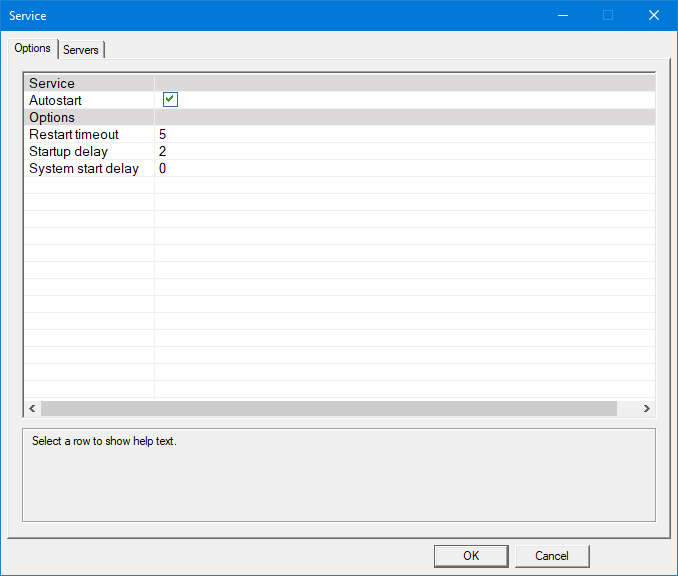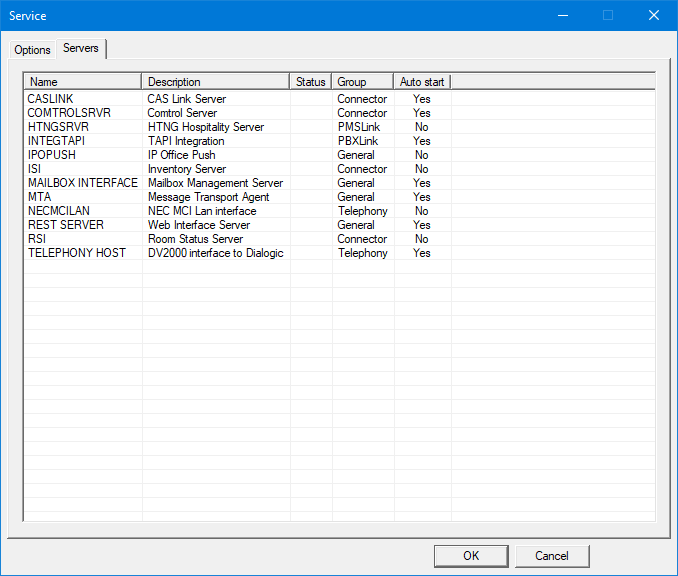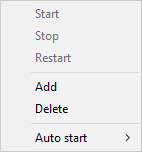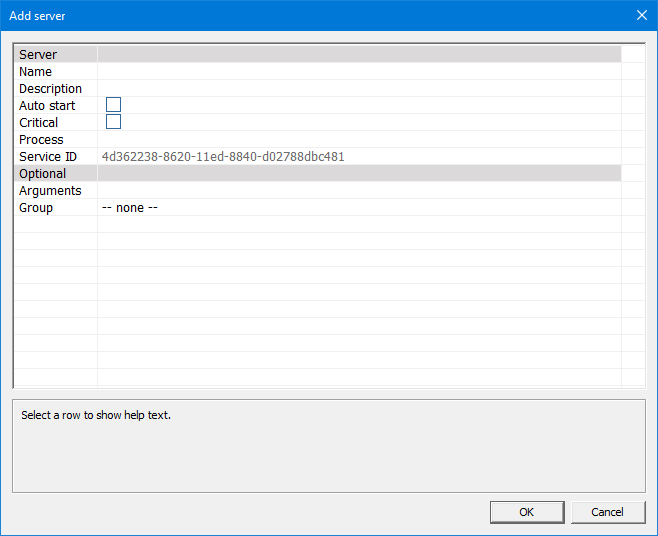Table of Contents
Service
Used to configure the DV2000 service and it's dependent servers.
Settings
| Option | Description |
|---|---|
| Autostart | Should the DV2000 service automatically start when Windows starts. This should always be checked. |
| Restart timeout | Seconds to wait before starting the system when a restart is requested. |
| Startup delay | Seconds to delay between starting each server. |
| System start delay | Number of minutes to delay the entire system from starting. Typically only used when the DV2000 must wait for a driver to start or connect to a external service like TAPI. |
Servers
This tab shows all the dependent server applications which make up the DV2000 service. Double clicking a row will allow you to edit the server configuration. All servers are per-configured and should only be modified by DuVoice technical support or by direction of them.
Control
Right clicking on a row will show the following popup. Depending on the state of the service or server some options will be disabled.
| Option | Description |
|---|---|
| Start | Start a server which is not currently running. |
| Stop | Stop a server which is running. |
| Restart | Restart a server which is currently running. |
| Add | Add a server for the DV2000 service to manage. |
| Delete | Delete a server. Some servers are protected and deletion will be blocked. |
| Auto start | Configure a server to be automatically started when the DV2000 service starts. |
Add | Edit
It's possible for additional servers to be added for the DV000 to manage. Care should be taken when adding additional 3rd party servers.
| Setting | Description |
|---|---|
| Name | Name for this service. It should be as unique as possible and short in length. |
| Description | Description of the service and what it does. |
| Auto start | Should the server be automatically started when the service is. |
| Critical | If checked and the server fails or stops for any reason the DV2000 service will stop and restart automatically. |
| Process | Full path and process to run as the server. |
| Service ID | Unique read only ID used to keep track of this server. |
| Arguments | Command line arguments to pass to the server. System will automatically always send the name of a SEMAPHORE the server is responsible for creating to signal it's shutdown. This argument is -shutdown_name. |
| Group | Used to group specific servers together for control. |