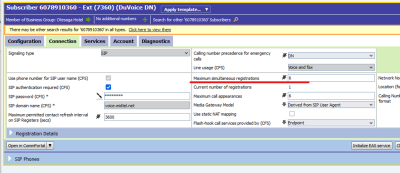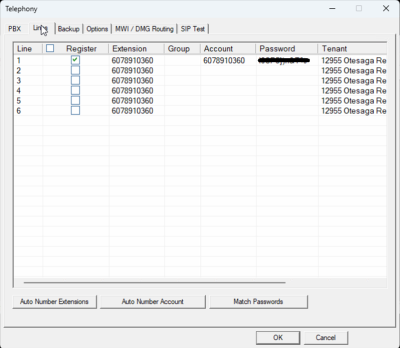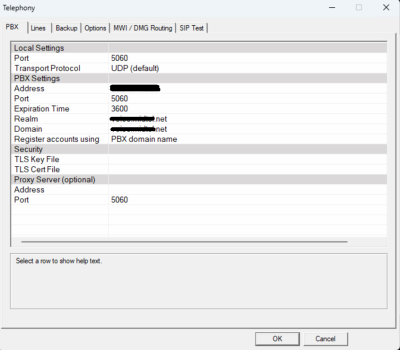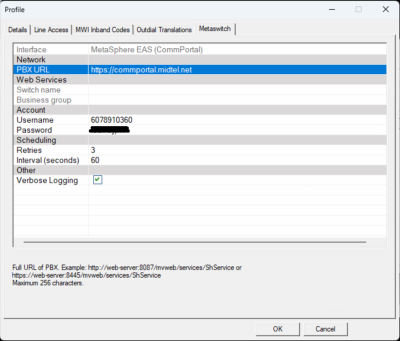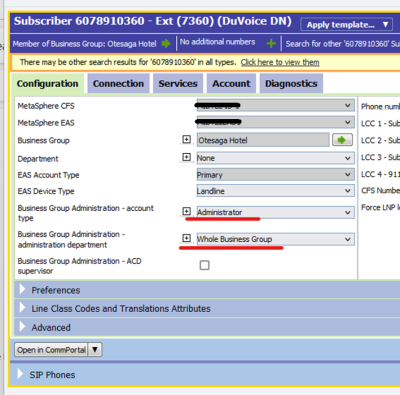MetaSwitch
The Dv2000 provides Metaswitch a suite of hospitality features including an interface to the hotel PMS system for guest information, guest voice messaging, wake-up call, and housekeeping room clean/dirty reporting. The guest messaging, wake-up calls, and housekeeping features utilize a SIP connection to Metaswitch and the PMS interface uses the MetaSphere EAS (CommPortal).
Requirements
- Metaswitch 9.0 or above.
- One Metaswitch SIP Extension per 150 rooms
- MetaSphere EAS (CommPortal)
- DuVoice 6.03.16+
- MWI considerations
- If 250 or fewer phones using the Dv2000 system you will need to set the sip subscriptions to the Dv2000 IP on each phone.
- If 251 or more sip phones using the Dv2000 system you will need each and every phone set with a static IP in order for MWI to work.
- All phones must support and be set to “allow anonymous notifications”
* A Metaswitch Level 3 SIP Trunk to DuVoice if using SIP trunking instead of SIP extensions.
Features
- Subscriber name change.
- CallBar enable/disable based on state of room using hospitality groups.
- DND enable/disable.
- Support for multiple business groups.
- Message light controls
- Roomstatus /maid code live update
- Guest and staff personal voicemail
- wakeup call scheduling and alerting
Metaswitch SIP Programing
DuVoice DV2000 offers either Sip extensions or SIP Trunks connection methods for wakeup calls, housekeeping updates, messaging, and other voice path features. Both methods are listed below.
Metaswitch Sip Extension (Preferred over Trunks)
* Set up one 10 digit extension as a sip endpoint for DuVoice. See below for DuVoice setup.
OR
Metaswitch Sip Trunk
SIP Line/Trunk Provide one SIP trunk per every Dv2000 SIP Port
- subscriber programing section / Configuration tab
- Business Group Administrations – Account type = must be set to Administrator for name change controls.
- Phone Number = Dv2000 username for port registration
- subscriber programing section / Connection tab
- SIP Password (CFS) – set the password for Dv2000 port registration
- SIP domain name (CFS) – this is used for SDV sip registration.
- IF No SIP End Point Pack for DuVoice SIP ports is available you can use SIP trunking instead of SIP extension/endpoints.
MetaSphere EAS API for hospitality phone controls
There are three different MetaSphere API interfaces that are available for hospitality guest phone call controls and name changes from the Dv2000 server.
- Network-Wide Web Services API - Preferred method.
- This interface combines the capabilities of MetaView Web Services and Metasphere EAS Web Services and is the suggested method of integration. This interface must be used for any Clustered CFS deployments which can be an advantage for many hosted solutions. It also doesn't require any specific steps to enable the Network-Wide Web Services API. It is Automatically available on any MetaView Server or MetaSphere EAS server that is running MetaView Web. This API fully supports a username and password allowing customers to manage access.
- Requirements:User account can be any MetaView Web user with the option “Can use Network-Wide Services API” enabled.
- Issues: Customer must create a username and password.
- CommPortal JSON API
- This API provides the DuVoice with all features using a username and password.
- Requirements: User account making changes must be an EAS Administrator for the Business Group.
- MetaView Web Services - Not commonly used
- This API is the original API supported by DuVoice
- Requirements: - MetaView Web Services enabled.
- Issues: This is a “trusted” API and there is no security or authentication If you enable this interface, make sure you restrict access to it, for example by using a firewall to restrict access to the TCP port it uses 8080.
Network-Wide Web Services API
This interface is the suggested method of integration. This interface must be used for any Clustered CFS deployments which can be an advantage for many hosted solutions. It also doesn't require any specific steps to enable the Network-Wide Web Services API. It is Automatically available on any MetaView Server or MetaSphere EAS server that is running MetaView Web.
- Requirements: User account can be any MetaView Web user with the option “Can use Network-Wide Services API” enabled
- Create a username and password.
OR
CommPortal JSON API
This API provides the DuVoice with all features using a username and password. The CommPortal JSON is available to use if the Network-Wide API is not available or wanted.
- Requirements: User account making changes must be an EAS Administrator for the Business Group.
OR
MetaView Web Services
DuVoice DV2000 Configuration
Note:* All mailboxes should be configured to use the subscriber's 10 digit number. Extension Based Setup
Comportal DuVoice Configuration
DuVoice PBX-LINK (CommPortal) for Metaswitch integration can be found at: Here