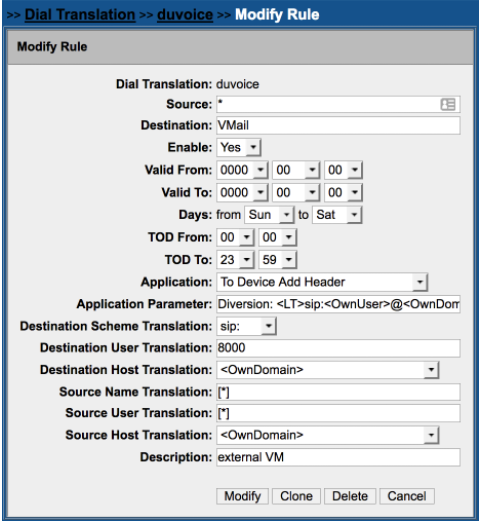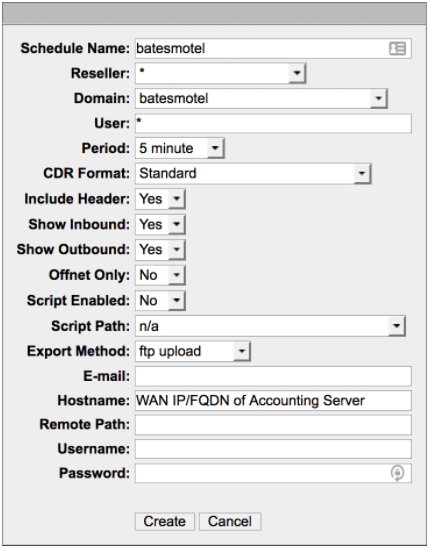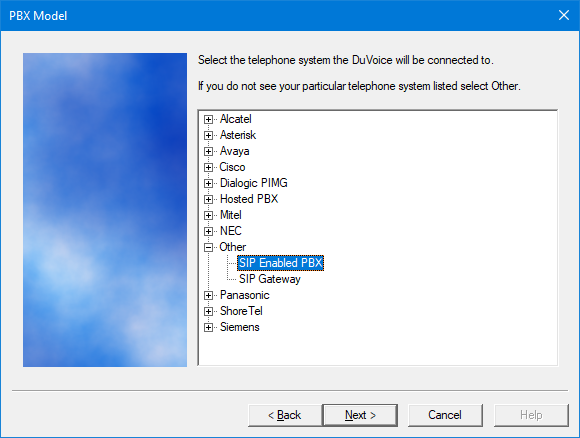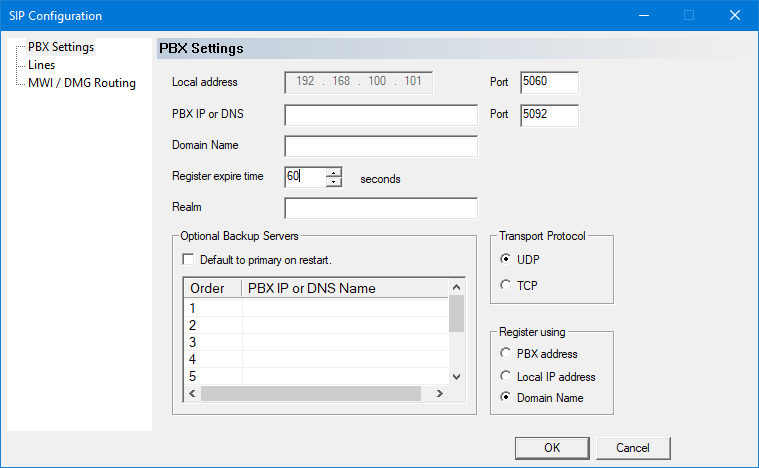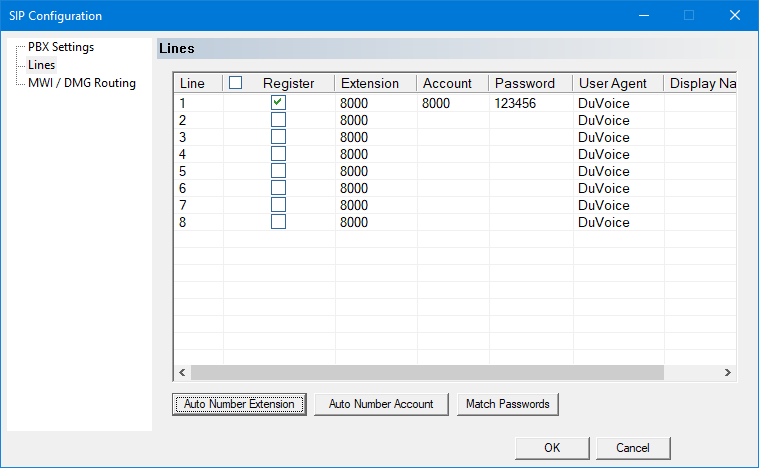netsapiens
The DuVoice DV2000 provides hospitaility features to netsapiens hosted VOIP service. The features include a link to the property management system (PMS) to push the guest names into the netsapiens guest room extension profile, allow housekeeping to use the guest room telephone to report room clean/dirt status to the PMS, guest wakeup calls and guest voice mail. The DV2000 connects to the netsapiens system using a combination of standard SIP extensions and through a netsapiens API. New or existing guest VOIP or analog telephones can be used in the application. The features will meet and/or exceed any existing on premise based PBX solution.
Features
- Forward guest extension to DV2000 for guest voicemail
- Auto login into guest mailbox with no password
- Wakeup calls set by guest or staff
- Extension or telephone (DID) number based
- First and last name change in netsapiens
- Room Clean/Dirt Status from guest room telephone
- Set DND or wakeups from PMS
- Guest room telephone restrict/un-restrict using roles
- Message Lights direct to guest telephones
Requirements
- DuVoice 8.0 or above
- Lan connection.
- Internet connection.
- SNAPsolution v38 or greater for APIv1
- SNAPsolution v44.1 or greater for APIv2 (Crexendo)
- Dial translations leading to the user must be “To User” type not “To User Residential” (Enhanced Voicemail enabled)
SNAPsolution Configuration
Create an OAuth Client ID and Secret
Each DuVoice system will require a Client ID and Secret, create a Client ID and Secret for the DuVoice system with these directions.
Create Domain
Create the domain for the hotel as any other domain.
Create DuVoice User
The DuVoice system needs a user to register and access the API.
- Create a user with the following properties
- Office Manager Scope.
- Ensure “Add Phone Extension” is checked.
- After creating the user
- Edit the user.
- Go to the Phones tab.
- Edit the device.
- Copy down the values from the “Settings” box.
Create Dial Translation for VMail
In the domain dial translation table, create a rule like follows (leave other fields default):
| Settings | Description |
|---|---|
| Source | * |
| Destination | VMail |
| Application | To Device Add Header |
| Application Parameter | Diversion: <LT>sip:<OwnUser>@<OwnDomain><GT>;reason=no-answer; |
| Destination User Translation | DuVoice User created in previous step |
| Destination Host Translation | <OwnDomain> |
| Source Host Translation | <OwnDomain> |
CDR Exporter (Optional)
This step is only needed when call accounting is being used. The call accounting software will reside on the DuVoice system, a port forward from the firewall will be needed to allow for uploading CDR records to the DuVoice system on the LAN.
In Core Admin UI go to System > CDR Export > CDR Schedule, Complete the following fields.
| Settings | Description |
|---|---|
| Schedule name | name of the schedule (any value). |
| Domain | Name of the hotel’s domain. |
| Period | How often to send CDRs (5 is a good value for regular updates before checkout). |
| Include Header | yes |
| Show Inbound | yes |
| Show Outbound | yes |
| Export Method | ftp upload |
| Hostname | WAN IP/FQDN of the DuVoice/Call Accounting Server. |
- Click Create to make the new export schedule.
- Edit the schedule you just created and set the Next Run Time for the time and date it should start running.
DuVoice Configuration
SIP Configuration
PBX Settings
| Settings | Description |
|---|---|
| PBX IP or DNS | |
| Port | This port number may change, in our testing it was 5092. |
| Domain Name | Domain name lines are associated with. |
| Register expire time | Set this to 60. |
| Realm | Realm the line is a member. |
| Transport Protocol | Default UDP. |
| Register using | Choose Domain Name. |
Lines
Regardless of the number of lines the DuVoice is configured for only a single line registers and all extension fields should match. For line one only, enter the extension, account, and password to the line with register with.