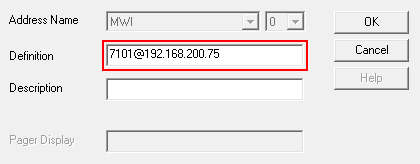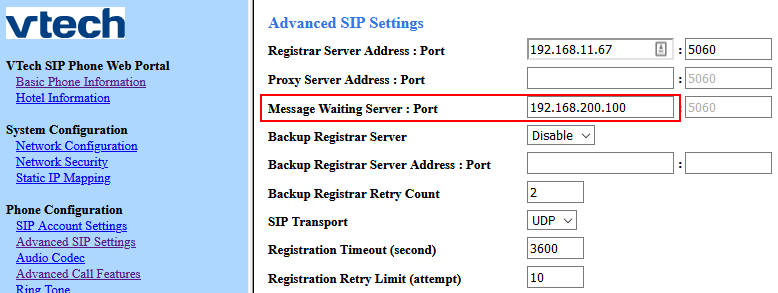Table of Contents
SIP Notify
Configuration
All these methods require the Message Waiting notification to be configured as SIP or SIP+PMS.
Notifications
From Mailbox Administration→Templates→Notifications.
Set both the MWI On and MWI Off template to use SIP or SIP + PMS if you prefer.
Direct To Phone
Often if the PBX doesn't supply forwarding of message waiting to a phone or is blocked because it has it's own voicemail the DuVoice can send a SIP notify directly to the phone or gateway.
Care should be taken to ensure the PBX never sends a SIP Notify to the extension otherwise the light may not be in the correct state.
Requirements
- Phone is configured for a static IP address. This can done on the phone or within the DHCP server which is preferred.
- Phone must support anonymous SIP notify.
- DuVoice must be able to send network packets directly to the phone. Ensure their are no proxy servers or network settings which could prevent this.
- DuVoice must be licensed for SIP.
Mailbox
Edit a mailbox, choose Address List, and configure one or more of the MWI addresses for the SIP address you wish to send the notification.
SIP to Analog Gateways
When using a SIP gateway to connect analog phones, many support the ability to address an extension directly allowing the DuVoice system to send a SIP notify to the gateway.
Some Gateways only use use the gateway IP address for each port while others like the Grandstream GXW4224V2 use the IP address and a port number for each jack. In the case of the Grandstream
Issues
- The Gateway must support the type of MWI light the analog phone uses and must be set accordingly. Grandstream GXW4224V2 and Adtran 924e supports both FSK and NEON.
Grandstream GXW4224V2
For this Gateway or the 48 port gateway port numbers are requred after the IP address. Therefore the MWI address would be phone extension (or DID) number followed by the gateways IP address and the jacks FXS port number. The Grandstream doesn't seem to use the extension number but it should match that of the mailbox and it needs to be a valid SIP address otherwise the DV2000 will reject it. GXW4224V2 port numbers start at 5060 for jack 1, and 5062 for jack 2, 5064 for jack 3 etc. Be sure the gateway port is set to 5060.
In this example the address is for extension 3101 on FXS jack 2. Example 3101@192.168.100.243:5062 The 3101 will be a 10 digit DID on a hosted system
NOTE: Under Profile-SIP Settings-Security Accept Incoming SIP from Proxy Only must be set to NO
Adtran 924e
Only the extension @ gateway IP address is required **Example** 3101@192.168.100.243
Audiocodes MP-124
Enable MWI: Configuration→VoIP→GW and IP to IP→DTMF and Supplementary →Supplementary Services Message Waiting Indication (MWI) Parameters Enable MWI “ENABLE”
Only the extension @ gateway IP address is required **Example** 3101@192.168.100.243 Note: This extension or phone number must be the number in Configuration->VoIP->HuntGroup>Endpoint Phone Number for the channel
SIP Telephones used in Guestrooms
In most hosted SIP PBX applications with DuVoice DV2000 the built in When using a SIP telephones in the guest room, the telephone musy support recieving a SIP notify for the message light from the DuVoice DV2000 IP address which is NOT the same IP address as the hosted PBX. The may also be refered to as an “Anonymous” SIP notify. Various manufacturers deal with this in a few different ways. Some allow and IP address to be entered for the message waiting server, some may have a securty checkbox that allows SIP messages from an IP address other than the registered PBX and some have the abilty to subscribe to a different IP just for message waiting lights. (See Subscribe below).
NOTE: Some telephones support sending the IP address to the DV2000 so static IPs are not required: https://support.duvoice.com/vs8/vsconfig/system/service/ipphonecfg
vTech
Most vTech phones have these feature available under Phone Configuration→Advanced SIP settings. In this example the DuVoice is located at IP address 192.168.200.100. In this example the port number cannot be specified. If the device allows this it should match that of the DuVoice system under SIP Configuration.
Polycom
Polycom phones allow third party SIP notify but the SIP Port defined in the SIP section of the phone web admin. Polycom Edge E100 Example: 12818452518@192.168.11.42:5135 (where The Polycom Edge E100 local sip port is set in the Polycom web admin under SIP settings as 5135)
Yealink
MWI Subscription
If a phone doesn't support anonymous SIP notify, but supports subscription. The DuVoice system can handle SIP subscriptions for a maximum of 250 extensions. This limit is due to the SIP stack and not a configuration setting which can be changed.
This feature is only supported on DuVoice 7.01 and above.
Requirements
- Phone support custom 3rd party address for Message Waiting subscription.
- Phone extension must match mailbox number or have the ability to specify the account.
- DuVoice must be able to send network packets directly to the gateway.
- DuVoice must be licensed for SIP.
Mailbox
No special configuration must be performed in the mailbox.
Leave the MWI addresses as the extension which is the default setting. Using a SIP address will cause subscriptions to fail.