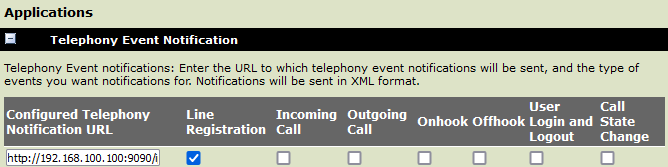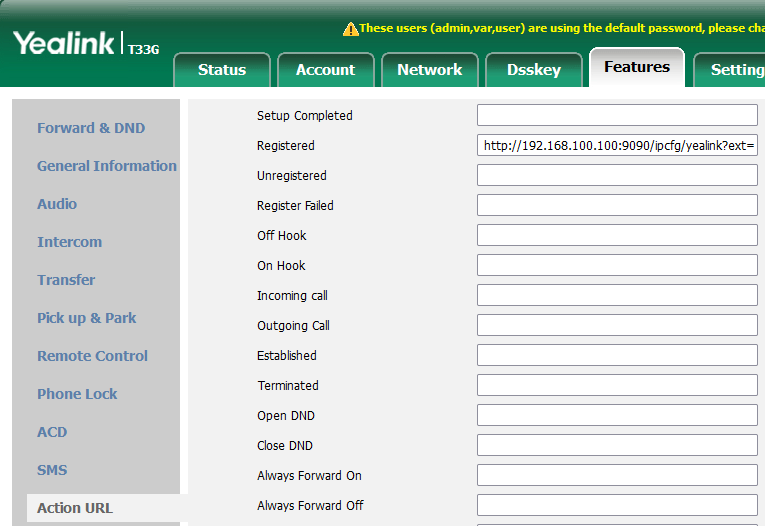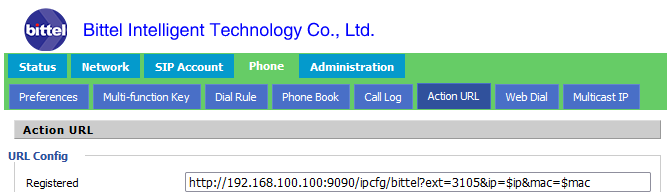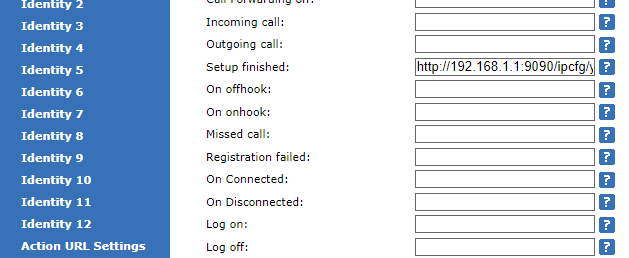IPPHONECFG
This optional server will listen for events posted by SIP telephones and/or perform a ARP query to automatically configure an MWI address for a mailbox.
Requirements
- DV2000 8.0.42 or above.
Features
- Telephones can be configured for DHCP.
- Phones can configure themselves.
- Multiple phones per-mailbox.
- Individual phone overrides.
- Change will retain original extension number.
- Change will retain original port number.
- ARP query to match MAC address to mailbox or MWI address.
Telephones
ARP
- Any and all IP phones on the same subnet as the DV2000.
HTTP
- Poly / Polycom
- Yealink
- Bittel
- vTech
- Grandstream
- Others which support Action URLs.
Operation
Because many SIP PBXs do not support message waiting (MWI) from 3rd parties the DV2000 can be configured to send the phone a SIP Notify packet to set/clear the MWI light. However this requires each phone to have a fixed IP address and be manually configured within Manager.
In order to automatically configure telephones this server can listen for changes from the telephone as well as perform an ARP request to match MAC addresses to mailboxes.
ARP
Creates a list of all possible IP addresses on all network adapters in the system. Then it queries each one asking for the devices MAC address. If the device responds with a MAC address, we search the mailbox list for it and configure the MWI address if we find one.
If we cannot find the MAC address assigned to a mailbox then we search all MWI addresses description for a matching MAC address. If we find a match then we configure that exact MWI address. Using this method allows them to assign a MAC address per MWI address for when multiple telephones exist in a room.
HTTP
Using this method allows telephones to use DHCP and automatically configure the MWI address on the DV2000 based. However if telephones are configured to use a random SIP port this server cannot be used because none of the telephones support sending their port number.
The server will automatically check if there is an existing extension and port number as part of the address and not change these. This allows the administrator to pre-configure all mailboxes and only the IP address will be modified.
Assignment
Here are some examples of how the MWI address is modified by the server when determine the extension is 3101 and the phones IP address is 192.168.100.67.
By default the system attempts to find mailbox with the number specified as ext. If it cannot find one it will try and change the first mailbox which has the given MAC address, then it will try the first mailbox which has that number as either the address or any MWI address.
Examples
| Extension | IP Address | Existing MWI | Becomes |
|---|---|---|---|
| 3101 | 192.168.100.67 | Empty | 3101@192.168.100.67 |
| 3101 | 192.168.100.67 | 3101 | 3101@192.168.100.67 |
| 3101 | 192.168.100.67 | 3101@192.168.100.55 | 3101@192.168.100.67 |
| 3101 | 192.168.100.67 | 12055551212 | 12055551212@192.168.100.67 |
| 3101 | 192.168.100.67 | 3101:5070 | 3101@192.168.100.67:5070 |
| 3101 | 192.168.100.67 | 3101@192.168.100.55:5070 | 3101@192.168.100.67:5070 |
| 3101 | 192.168.100.67 | 12055551212@192.168.100.55:5070 | 12055551212@192.168.100.67:5070 |
Server Setup
This server is always disabled by default and must be manually configured. This server is never added to the list of servers on updates or upgrades and can be added manually.
- Edit the server by double clicking on the it.
- Edit the port number. This is typically always set to the default.
- Add any optional arguments.
Arguments
All fields are optional.
| Argument | Description |
|---|---|
| -i | IP addresses of the system to bind on. Default is any IP address of the computer. |
| -p | Port number to listen for events on. Default is 9090. To disable the HTTP interface and only use ARP set value to 0. |
| -mwi | MWI address to modify. Can be anything in the range 0-30. Default is 0. |
| -anycall | By default the system will not automatically configure the MWI unless the called or calling party is the DV2000. This setting tells it to accept changes whenever a call is made or received. This only works for Polycom phones and when the Incoming or Outgoing Call event is checked. |
| -port | This will add the port number to the SIP address. |
| -arp | Number of minutes to perform query. Minimum value supported is 10 minutes. |
Example
- i 192.168.100.10 -p 9090 -mwi 2 -anycall -port 5070
Note when using a firewall you will need to add an exception for the port.
Polycom
These events are configured via the phones administration interface.
Events
The DV2000 supports most of the events. While these packets to the DV2000 are very small and will not prevent a phone from taking or receiving calls a typical configuration would be to only check Line Registration. Using the outgoing or incoming call events the phones MAC address will automatically be configured. This does require that the telephone extension match either the mailbox or extension number.
| Type | Description |
|---|---|
| Line Registration | Whenever the phone registers with a PBX, an event is sent. |
| Incoming Call | Any outgoing call, the phone will post an event. |
| Outgoing Call | Any outgoing call, the phone will post an event. |
| Onhook | Anytime phone goes onhook, the phone will post an event. |
| Offhook | Anytime phone goes offhook, the phone will post an event. |
Line Registration/Onhook/Offhook
Using one of these events requires the telephones MAC address must be configured in the mailbox using Manager located under Advanced. The server will then find the first mailbox with the MAC address contained in the event and change that mailbox.
Incoming/Outgoing
When using Incoming or Outgoing call, the DV2000 will attempt to match the called or calling number with either the mailbox number or the extension of the mailbox.
Set Notification URL to the IP/DNS name of the DV2000 followed by the port and “/polycom”.
Example:
http://192.168.1.1:9090/ipcfg/polycom
Overrides
The server will accept three additional parameters in the URL allowing individual telephones to control their own settings.
Mailbox
Add /<mailbox> to the URL. The following will force the server to update mailbox 3101 regardless of the extension number it detects from the event.
Example:
http://192.168.1.1:9090/ipcfg/polycom/3101
MWI Address
To force an MWI address add /<mailbox>/<number> to the URL. You must specify the mailbox number for this option. In this example it will update the MWI address 4 in mailbox 3101.
Example:
http://192.168.1.1:9090/ipcfg/polycom/3101/4
Port
To force the address to have a custom port number add /<mailbox>/<number>/<port> to the URL. This will force the port number to always be set.
Example:
http://192.168.1.1:9090/ipcfg/polycom/3101/4/5070
Yealink
Set the URL for Registered under Features | Action URL on the telephones configuration screen. This can be changed at anytime without rebooting the phone.
If the extension is not specified then the system will attempt to find the MAC address in a mailbox. It will first search the MWI lists for the MAC address in the description field. If not found it will then search for the MAC address assigned to the mailbox. The MAC address in the MWI list must be entered as uppercase without any colons.
Variables
| $ip | The current ip address of the phone. |
|---|---|
| $mac | MAC address of the telephone. |
| $active_user | This is the current active telephone user. Typically this is the extension number. |
Optional
| port | Port number to add to MWI address. Only needed when phone is not configured to use port 5060. |
| mwi | MWI address to use in the range 0-30. Default is 0. |
Examples
http://192.168.1.1:9090/ipcfg/yealink?ext=3105&ip=$ip&mac=$mac http://192.168.1.1:9090/ipcfg/yealink?ext=$active_user&ip=$ip&mac=$mac
Bittel
Set the URL for Registered under Phone | Action URL on the telephones configuration screen. The phone must be rebooted in order for the change to take affect.
If the extension is not specified then the system will attempt to find the MAC address in a mailbox. It will first search the MWI lists for the MAC address in the description field. If not found it will then search for the MAC address assigned to the mailbox. The MAC address in the MWI list must be entered as uppercase without any colons.
Variables
| $ip | The current ip address of the phone. |
|---|---|
| $mac | MAC address of the telephone. |
| $active_user | This is the current active telephone user. Typically this is the extension number. |
Optional
| port | Port number to add to MWI address. Only needed when phone is not configured to use port 5060. |
| mwi | MWI address to use in the range 0-30. Default is 0. |
Examples
http://192.168.1.1:9090/ipcfg/bittel?ext=3105&ip=$ip&mac=$mac http://192.168.1.1:9090/ipcfg/bittel?ext=$active_user&ip=$ip&mac=$mac
Grandstream
Typically located under Settings| General Settings | Outbound Notification | Action URL set the Registered field to the URL. This action is called following the telephone registering with the PBX.
Variables
| $ip | The current ip address of the phone. |
|---|---|
| $mac | MAC address of the telephone. |
Optional
| port | Port number to add to MWI address. Only needed when phone is not configured to use port 5060. |
| mwi | MWI address to use in the range 0-30. Default is 0. |
Note: The phones to have the variable $active_user, however this is the account number performing the action, not the extension number.
Examples
http://192.168.1.1:9090/ipcfg/grandstream?ext=3105&phone_ip=$ip&mac=$mac
vTech
Under Setup | Action URL Settings set the Registered field to the URL. This action is called following the telephone registering with the PBX.
Variables
| $phone_ip | The current ip address of the phone (the L2TP ip address if the phone is connected via L2TP and $local_ip otherwise) |
|---|---|
| $mac | MAC address of the telephone. |
Optional
| port | Port number to add to MWI address. Only needed when phone is not configured to use port 5060. |
| mwi | MWI address to use in the range 0-30. Default is 0. |
Example
http://192.168.1.1:9090/ipcfg/vtech?ext=3105&ip=$phone_ip&mac=$mac
Other
Most SIP phones support some sort of Action URL. If your phone has these but is not listed you can use the generic URL below. This features all the same support as the others documented here. You will need to determine if your phone has any special action variables and add them as needed.
Example
http://192.168.1.1:9090/ipcfg/config?ext=3105&ip=192.168.12.150&mac=58:ab:36:ef:23:de
Tips
Quick Tests
For quick testing without forcing a phone reboot the URL can be added to the Incoming call or Outgoing call fields. Then simply either calling or making a call from the phone will send a packet.
Quick Setup
For the quickest setup configure telephones to send Incoming Call event. Then call the phone from the DV2000 using either a Message Delivery, Transfer or wakeup call. Performing these actions on a guest room which is occupied however isn't suggested.
Multiple Phones
For those situations where there are multiple phones in a room the Notification URL can be modified on the additional phones to update a common mailbox using the additional /<mailbox> shown above.
Maid Status
Another option is to set the action type to Outgoing and then each time a maid or anybody calls the DV2000 it will automatically be configured.