Profiles
A profile is a collection of settings that determines:
- Which voice line(s) can be used for MWI and other notifications
- How outbound telephone numbers are translated, if at all
- If and how certain mailbox changes, such as name changes, are communicated to the PBX
- Which hospitality server is used to communicate maid and/or MWI status to the PMS (for guest mailboxes only)
Profiles are assigned at the mailbox level, and every mailbox in the system is assigned one, and only one, profile.
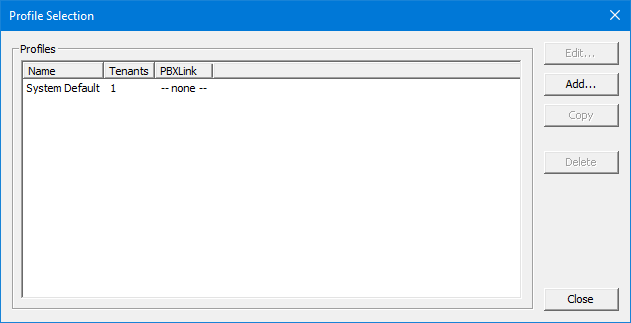
There are four main actions in this dialog (other than Close, which will close the window):
| Button | Description |
|---|---|
| Edit | Open the selected profile to review and modify its settings. |
| Add | Create a new profile from scratch. |
| Copy | Make a copy of the selected profile and open it for editing. All settings will be the same as in the selected profile, except the name field which will be blank. You must enter a new, unique name for the profile before it can be saved. |
| Delete | Delete the selected profile. |