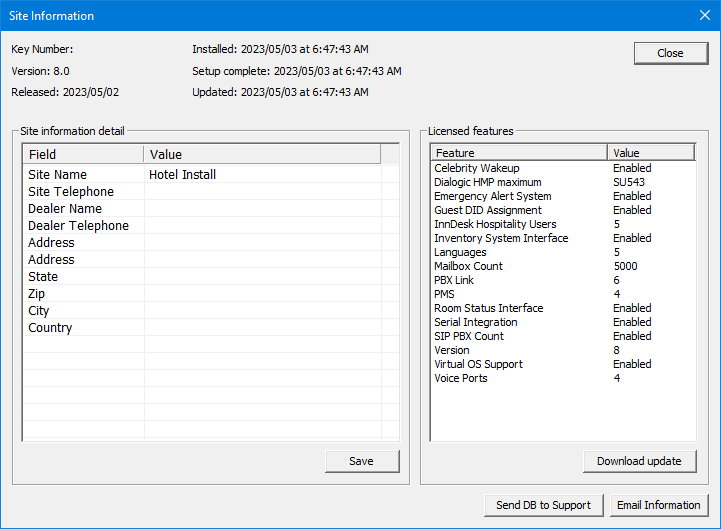Information
The Information dialog is divided into two panes. The left pane is a table listing the site data you entered in the Setup wizard. The right pane lists the installed features for your license.
Site Information
| Setting | Description |
|---|---|
| Site Name | The name of the site. Required. |
| Site Telephone | The main phone number for the site and/or for the on-site contact in charge of this system. Required. |
| Dealer Name | The name of the dealer who sold and installed the system and/or who is providing technical support. Optional. |
| Dealer Telephone | The dealer's contact number. Optional. |
| Address, State, Zip, City, Country | Site address information. Optional. |
To edit, click on the field in the right-hand column that you wish to edit and modify the string as desired. When finished click Save to save your changes.
Installed Features
This table lists all installed features and their assigned values. Only features that have been licensed are listed. This table is read-only.
Download update
This will attempt to contact the DuVoice server and download an update to your license. This is only needed if new features have been purchased.
Send DB to Support
This should only be performed if instructed by technical support. Will attempt to send all logs and database settings for analysis to support. No voice messages will be included. If it's unable to contact the DuVoice support site you will be offered to save the file.
Email Information
This should only be performed if instructed by technical support. Will email all the system information to DuVoice technical support using your existing VeMail configuration. It will verify you wish to perform this action prior to sending the email.