Connectors
This dialog is used to configure the connection settings that 7.00 must use in order to communicate with various external services. It is accessed by selecting Features | Connectors from the main menu.
For your convenience, the System Details tab displays the IP address currently assigned to the 7.00 system, as shown in the figure below.
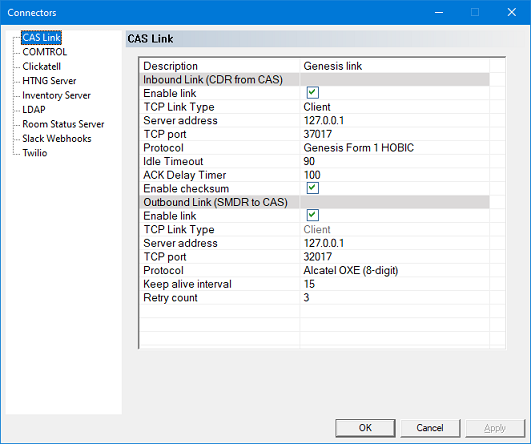
You cannot change the IP address using this dialog; it is provided for information purposes only.
| Page | Description |
|---|---|
| CASLink | Configure settings for communicating with a call accounting system. |
| COMTROL | Configure settings for communicating name changes to a COMTROL device. |
| Clickatell | Provides an SMS for EAS using the Clickatell interface. |
| HTNG Server | Configure settings for communicating with an HTNG server. |
| Inventory Server | Configure the Inventory Status Interface (ISI) server. This option is only displayed if your system is licensed for the ISI IVR application. |
| LDAP | Configure the connection to an LDAP server. |
| Room Status Server | Configure the Room Status Interface (RSI) server. This option is only displayed if your system is licensed for the RSI IVR application. |
| Slack Webhooks | Configure Slack integration allowing for EAS alerts to Slack channels. |
| Twilio | Provides an SMS for EAS using the Twilio interface. |