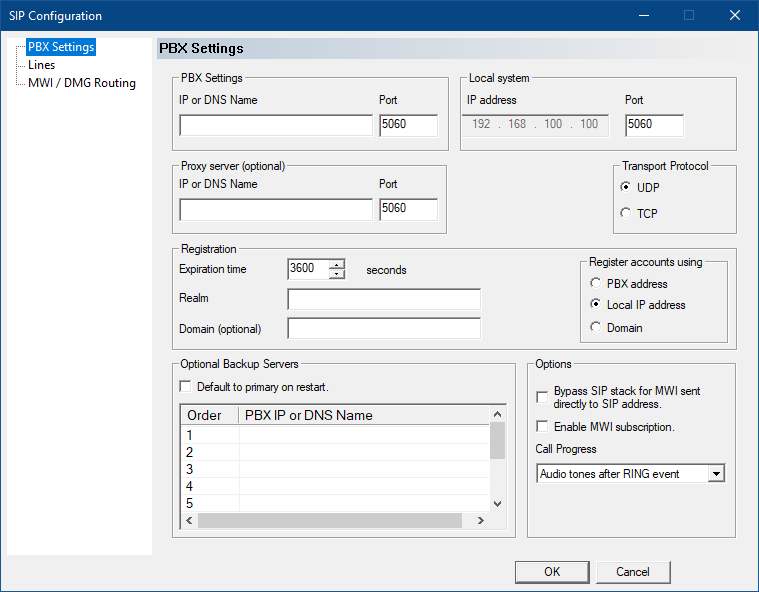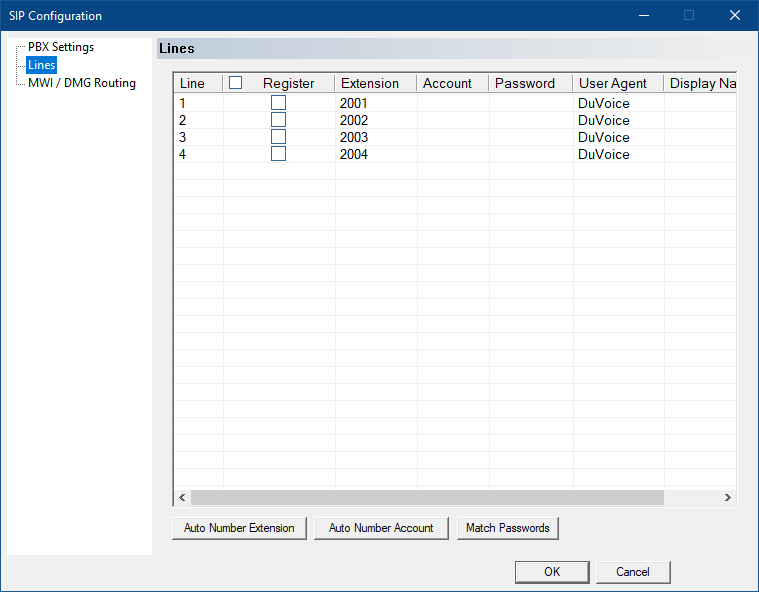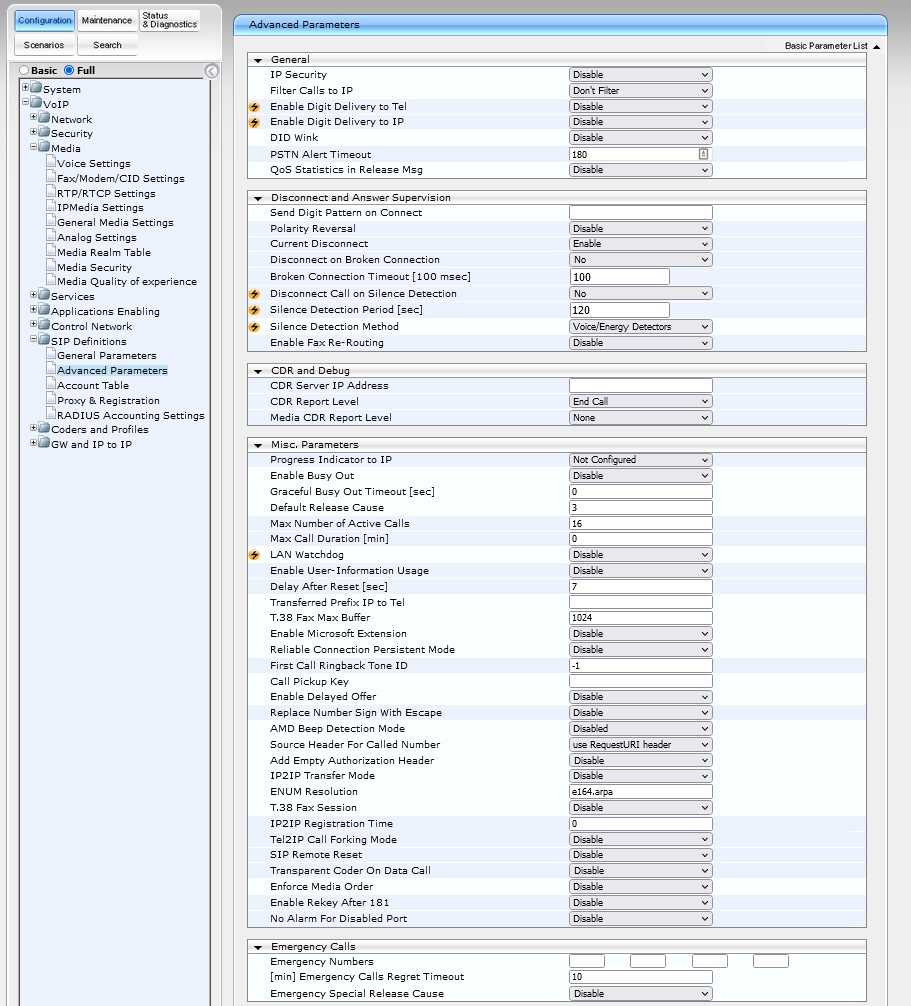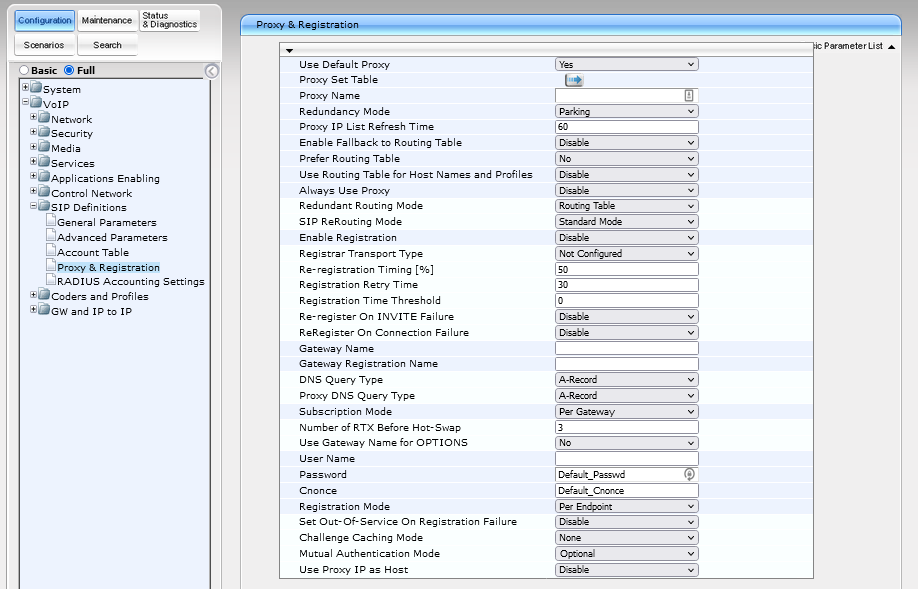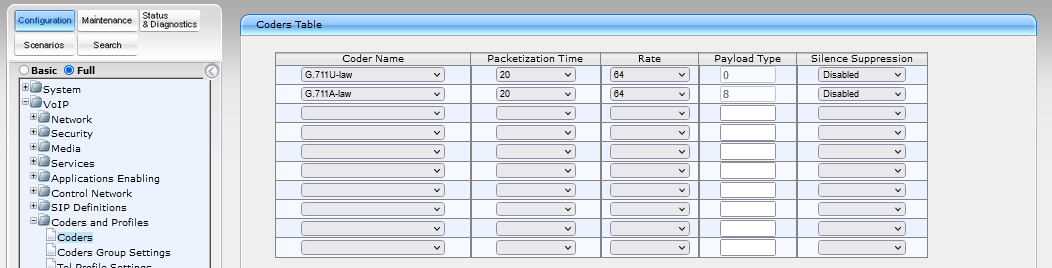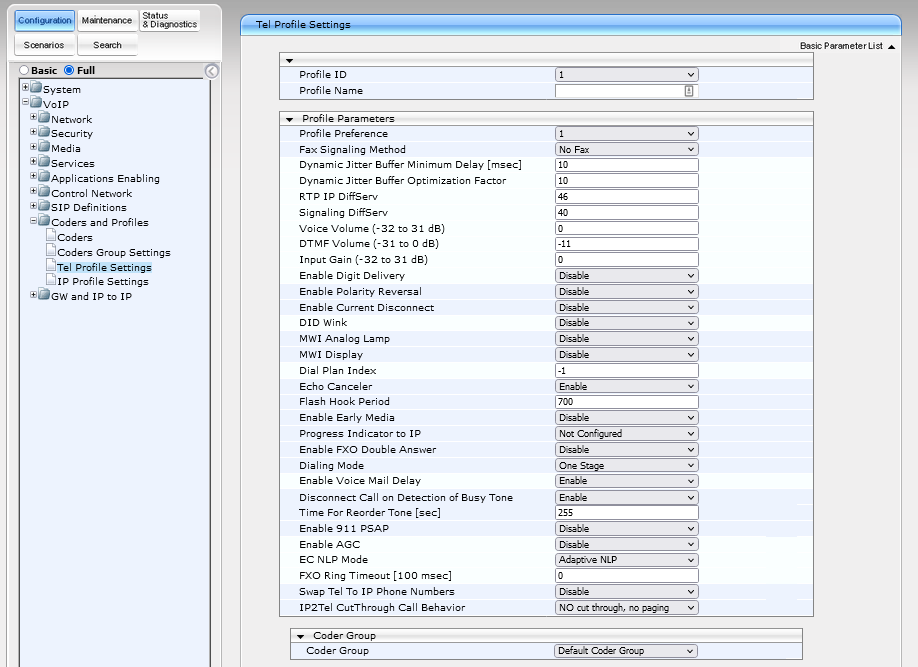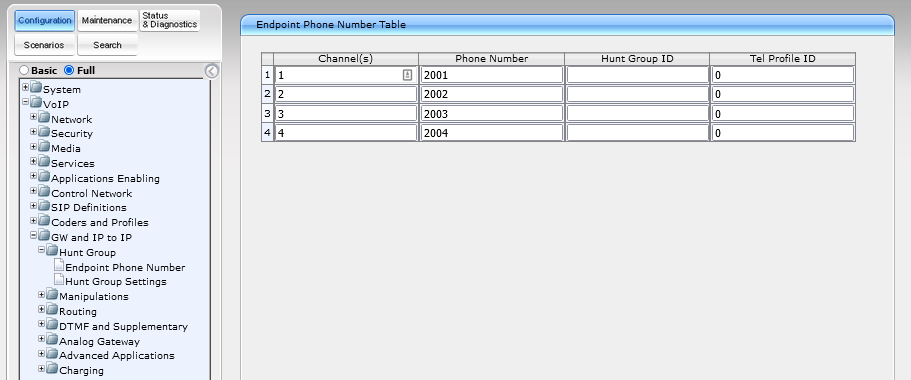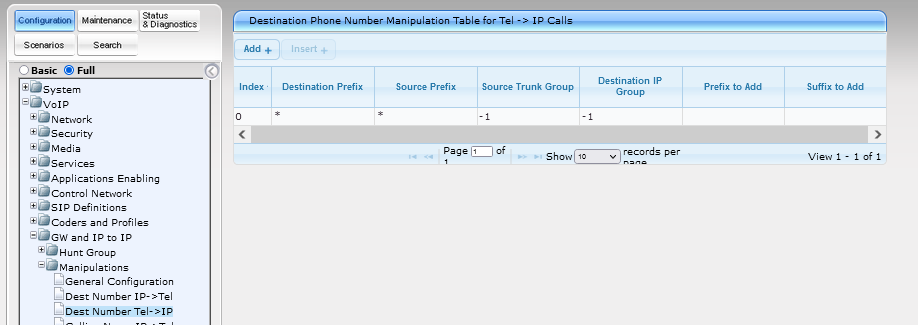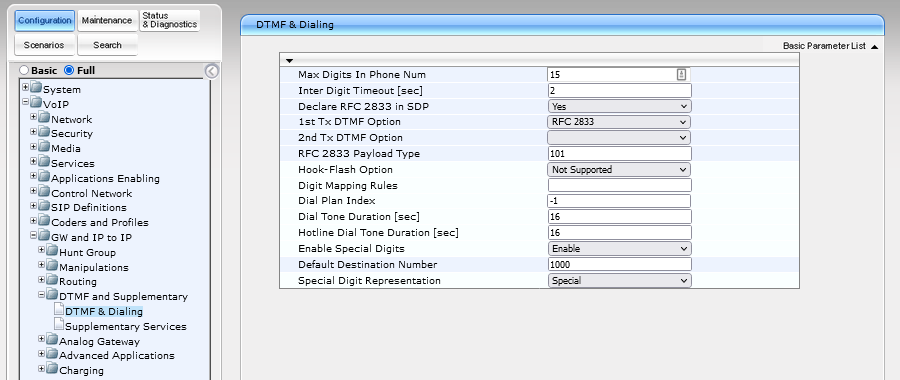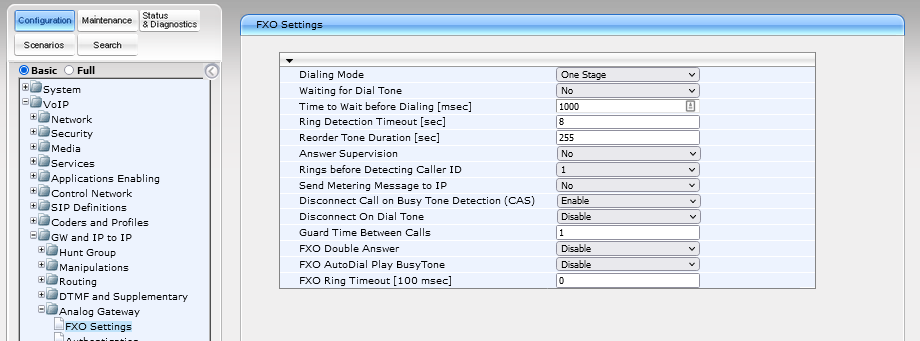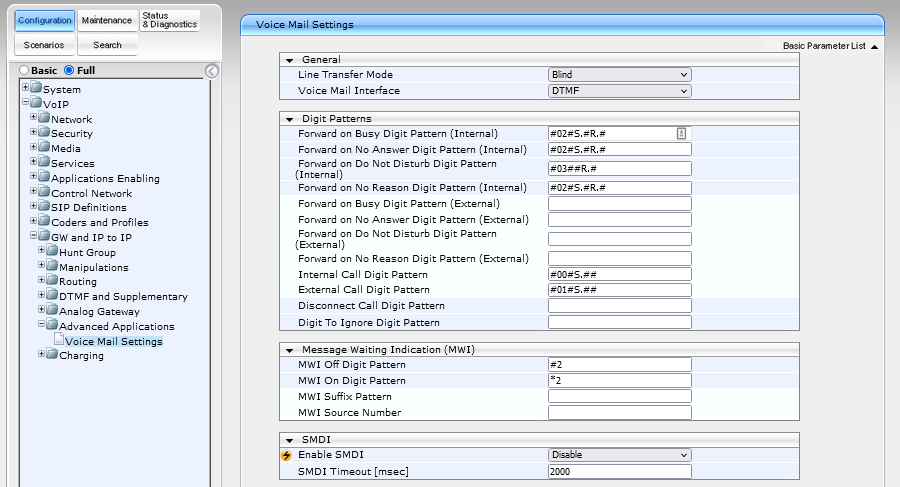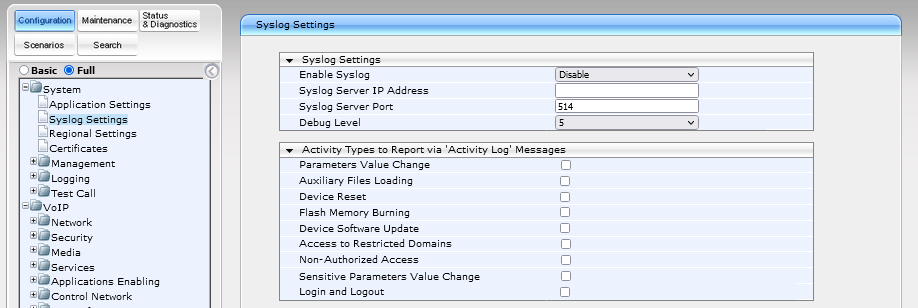MP-11X FXO
MP-11x Analog VoIP Gateways based on version 6.6.
This document covers the specific settings for the DV2000 connected to the Avaya S8300. AudioCodes provides many pre-built configuration files for many PBX's and documentation to match here.
Requirements
- DuVoice DV2000 7.2.26 or above.
- DV2000 licensed for SIP.
Configuration
DV2000
Setup Wizard
- PBX Model - Other > SIP Gateway.
- Message Waiting (MWI) - SIP Notify
PBX Settings
- IP or DNS Name
Enter the IP address of the AudioCodes gateway. - Call Progress
Choose Audio tones after RING event.
Lines
MWI Template ON/OFF
AudioCodes
- Default username: Admin.
- Default password: Admin.
- Settings will take effect when Submit is pressed but will not be retained on power loss unless Burn is pressed.
- We have found difficulty programming the AudioCodes using firefox browser. Chrome or Edge seem to work fine.
- Some features listed may only available when viewing Full rather than Basic.
- Disconnect parameters may need to be adjusted based for your PBX.
Media
Voice Settings
Fax/Modem/CID Settings
Control Network
Proxy Sets Table
SIP Definitions
General Parameters
Advanced Parameters
Proxy & Registration
Coders and Profiles
Coders
Tel Profile Settings
IP Profile Settings
GW and IP to IP
Hunt Group > Endpoint Phone Number Table
Manipulations > Dest Number Tel->IP
Routing > Routing General Params
Routing > Tel to IP Routing
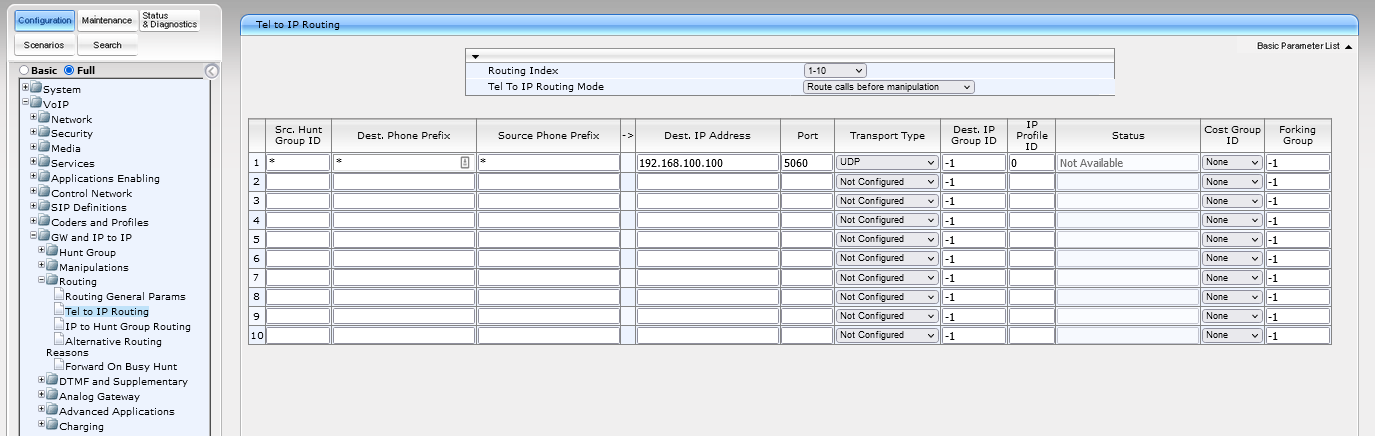 Setting the following and pressing Submit will set all other fields to correct settings.
Setting the following and pressing Submit will set all other fields to correct settings.
- Dest. IP Address
IP address of DV2000. - Port
5060 - Transport Type
UDP
DTMF and Supplementary > DTMF & Dialing
- Max Digits In Phone Num
Enter a minimum of 15. This number must be the maximum number of INBAND digits expected. Consider calls from external numbers as well. A greater value will not cause any issues other than a small delay. - RFC 2833 Payload Type
101. - Enable Special Digits
Enable. Inband integration will not function unless enabled because it will stop on the first non-numeric DTMF. - Default Destination Number
Enter the first extension number of the DV2000 or the huntgroup assigned.
DTMF and Supplementary > Supplementary Services
Analog Gateway > FXO Settings
Advanced Applications > Voice Mail Settings
- Line Transfer Mode
Blind. - Voice Mail Interface
DTMF.
Ensure the Digit Patterns and Message Waiting Indication (MWI) codes match your PBX.
In some instances the gateway may not hear the first DTMF or the INBAND integration. In this case simply remove the first digit for each entry and a match should be found. This has been seen specifically on the Avaya Partner.
Addendum
Reset to Defaults
The AudioCodes can be defaulted in two ways. While the manual details this is performed via the reset button, this will cause all network settings to be reset as well.
An easier way which retains the network settings, yet defaults all others is to upload a blank .ini file to the gateway. Using notepad or other text editor, create a file and name it empty.ini with nothing in it and upload it.
Logging
The AudioCodes logging is really only visible via a SysLog application. AudioCodes provides one here or search for audiocodes utilities in your favorite search engine. Ensure that logging is disabled once any testing has been completed. Installing this utility on the DV2000 will not impact the system.
- Enable Syslog
Enable, change back to Disable when testing is completed. - Syslog Server IP Address
Enter the IP address where the syslog software is installed.
Configuration
Configuration file matching the above text which can be loaded.
;************** ;** Ini File ** ;************** [SYSTEM Params] SyslogServerIP = 0.0.0.0 ;VpFileLastUpdateTime is hidden but has non-default value [BSP Params] PCMLawSelect = 3 DHCPEnable = 1 RoutingTableHopsCountColumn = 0, 0, 0, 0, 0, 0, 0, 0, 0, 0, 0, 0, 0, 0, 0, 0, 0, 0, 0, 0, 0, 0, 0, 0, 0 [Analog Params] CurrentDisconnectDuration = 450 [ControlProtocols Params] [MGCP Params] [MEGACO Params] EP_Num_0 = 0 EP_Num_1 = 1 EP_Num_2 = 0 EP_Num_3 = 0 EP_Num_4 = 0 ;3LevelNamingBChannelStartNum is hidden but has non-default value [Voice Engine Params] CallProgressTonesFilename = 'usa_tones_13.dat' IdlePCMPattern = 85 ECNLPMode = 1 CNGDetectorMode = 2 RFC2833TxPayloadType = 101 [WEB Params] LogoWidth = '208' [SIP Params] MAXDIGITS = 15 TIMEBETWEENDIGITS = 2 ;ISUSEFREECHANNEL is hidden but has non-default value ISSPECIALDIGITS = 1 ISPROXYUSED = 1 ISTWOSTAGEDIAL = 0 ENABLECURRENTDISCONNECT = 1 CDRREPORTLEVEL = 1 ;ENABLECDR is hidden but has non-default value CHANNELSELECTMODE = 2 GWDEBUGLEVEL = 5 ;ISPRACKREQUIRED is hidden but has non-default value ENABLEVOICEDETECTION = 0 DISCONNECTONBROKENCONNECTION = 0 ENABLEMWI = 1 LineTransferMode = 1 VoiceMailInterface = 1 DigitPatternForwardNoReason = '#02#S.#R.#' DigitPatternForwardOnBusy = '#02#S.#R.#' DigitPatternForwardOnNoAnswer = '#02#S.#R.#' DigitPatternForwardOnDND = '#03##R.#' DigitPatternInternalCall = '#00#S.##' DigitPatternExternalCall = '#01#S.##' MWIOnCode = '*2' MWIOffCode = '#2' SUBSCRIPTIONMODE = 1 SIPTRANSPORTTYPE = 1 MSLDAPPRIMARYKEY = 'telephoneNumber' [IPsec Params] [SNMP Params] [ DspTemplates ] ; ; *** TABLE DspTemplates *** ; This table contains hidden elements and will not be exposed. ; This table exists on board and will be saved during restarts. ; [ \DspTemplates ] [ PREFIX ] FORMAT PREFIX_Index = PREFIX_DestinationPrefix, PREFIX_DestAddress, PREFIX_SourcePrefix, PREFIX_ProfileId, PREFIX_MeteringCode, PREFIX_DestPort, PREFIX_SrcIPGroupID, PREFIX_DestHostPrefix, PREFIX_DestIPGroupID, PREFIX_SrcHostPrefix, PREFIX_TransportType, PREFIX_SrcTrunkGroupID, PREFIX_DestSRD, PREFIX_CostGroup, PREFIX_ForkingGroup, PREFIX_CallSetupRulesSetId; PREFIX 0 = "*", "192.168.100.100", "*", 0, 255, 5060, -1, "", -1, "", 0, -1, -1, "", -1, -1; [ \PREFIX ] [ NumberMapTel2Ip ] FORMAT NumberMapTel2Ip_Index = NumberMapTel2Ip_DestinationPrefix, NumberMapTel2Ip_SourcePrefix, NumberMapTel2Ip_NumberType, NumberMapTel2Ip_NumberPlan, NumberMapTel2Ip_RemoveFromLeft, NumberMapTel2Ip_RemoveFromRight, NumberMapTel2Ip_LeaveFromRight, NumberMapTel2Ip_Prefix2Add, NumberMapTel2Ip_Suffix2Add, NumberMapTel2Ip_IsPresentationRestricted, NumberMapTel2Ip_SrcTrunkGroupID, NumberMapTel2Ip_SrcIPGroupID, NumberMapTel2Ip_DestIPGroupID; NumberMapTel2Ip 0 = "*", "*", 255, 255, 0, 0, 0, "", "", 255, -1, -1, -1; [ \NumberMapTel2Ip ] [ IpProfile ] FORMAT IpProfile_Index = IpProfile_ProfileName, IpProfile_IpPreference, IpProfile_CodersGroupID, IpProfile_IsFaxUsed, IpProfile_JitterBufMinDelay, IpProfile_JitterBufOptFactor, IpProfile_IPDiffServ, IpProfile_SigIPDiffServ, IpProfile_SCE, IpProfile_RTPRedundancyDepth, IpProfile_RemoteBaseUDPPort, IpProfile_CNGmode, IpProfile_VxxTransportType, IpProfile_NSEMode, IpProfile_IsDTMFUsed, IpProfile_PlayRBTone2IP, IpProfile_EnableEarlyMedia, IpProfile_ProgressIndicator2IP, IpProfile_EnableEchoCanceller, IpProfile_CopyDest2RedirectNumber, IpProfile_MediaSecurityBehaviour, IpProfile_CallLimit, IpProfile_DisconnectOnBrokenConnection, IpProfile_FirstTxDtmfOption, IpProfile_SecondTxDtmfOption, IpProfile_RxDTMFOption, IpProfile_EnableHold, IpProfile_InputGain, IpProfile_VoiceVolume, IpProfile_AddIEInSetup, IpProfile_SBCExtensionCodersGroupID, IpProfile_MediaIPVersionPreference, IpProfile_TranscodingMode, IpProfile_SBCAllowedCodersGroupID, IpProfile_SBCAllowedCodersMode, IpProfile_SBCMediaSecurityBehaviour, IpProfile_SBCRFC2833Behavior, IpProfile_SBCAlternativeDTMFMethod, IpProfile_SBCAssertIdentity, IpProfile_AMDSensitivityParameterSuit, IpProfile_AMDSensitivityLevel, IpProfile_AMDMaxGreetingTime, IpProfile_AMDMaxPostSilenceGreetingTime, IpProfile_SBCDiversionMode, IpProfile_SBCHistoryInfoMode, IpProfile_EnableQSIGTunneling, IpProfile_SBCFaxCodersGroupID, IpProfile_SBCFaxBehavior, IpProfile_SBCFaxOfferMode, IpProfile_SBCFaxAnswerMode, IpProfile_SbcPrackMode, IpProfile_SBCSessionExpiresMode, IpProfile_SBCRemoteUpdateSupport, IpProfile_SBCRemoteReinviteSupport, IpProfile_SBCRemoteDelayedOfferSupport, IpProfile_SBCRemoteReferBehavior, IpProfile_SBCRemote3xxBehavior, IpProfile_SBCRemoteMultiple18xSupport, IpProfile_SBCRemoteEarlyMediaResponseType, IpProfile_SBCRemoteEarlyMediaSupport, IpProfile_EnableSymmetricMKI, IpProfile_MKISize, IpProfile_SBCEnforceMKISize, IpProfile_SBCRemoteEarlyMediaRTP, IpProfile_SBCRemoteSupportsRFC3960, IpProfile_SBCRemoteCanPlayRingback, IpProfile_EnableEarly183, IpProfile_EarlyAnswerTimeout, IpProfile_SBC2833DTMFPayloadType, IpProfile_SBCUserRegistrationTime, IpProfile_ResetSRTPStateUponRekey, IpProfile_AmdMode, IpProfile_SBCReliableHeldToneSource, IpProfile_SBCPlayHeldTone, IpProfile_SBCRemoteHoldFormat, IpProfile_GenerateSRTPKeys; IpProfile 1 = "", 1, 0, 0, 10, 10, 46, 40, 0, 0, 0, 2, 2, 0, 0, 1, 0, -1, 1, 0, 0, -1, 0, 4, -1, 1, 1, 0, 0, "", -1, 0, 0, -1, 0, 0, 0, 0, 0, 0, 8, 300, 400, 0, 0, 0, -1, 0, 0, 1, 3, 0, 2, 2, 1, 0, 0, 1, 0, 1, 0, 0, 0, 0, 0, 1, 0, 0, 0, 0, 0, 0, 1, 0, 0, 0; [ \IpProfile ] [ CodersGroup0 ] FORMAT CodersGroup0_Index = CodersGroup0_Name, CodersGroup0_pTime, CodersGroup0_rate, CodersGroup0_PayloadType, CodersGroup0_Sce; CodersGroup0 0 = "g711Ulaw64k", 20, 0, -1, 0; CodersGroup0 1 = "g711Alaw64k", 20, 0, -1, 0; [ \CodersGroup0 ] [ RoutingRuleGroups ] FORMAT RoutingRuleGroups_Index = RoutingRuleGroups_LCREnable, RoutingRuleGroups_LCRAverageCallLength, RoutingRuleGroups_LCRDefaultCost; RoutingRuleGroups 0 = 0, 1, 1; [ \RoutingRuleGroups ] [ ResourcePriorityNetworkDomains ] FORMAT ResourcePriorityNetworkDomains_Index = ResourcePriorityNetworkDomains_Name, ResourcePriorityNetworkDomains_Ip2TelInterworking; ResourcePriorityNetworkDomains 1 = "dsn", 1; ResourcePriorityNetworkDomains 2 = "dod", 1; ResourcePriorityNetworkDomains 3 = "drsn", 1; ResourcePriorityNetworkDomains 5 = "uc", 1; ResourcePriorityNetworkDomains 7 = "cuc", 1; [ \ResourcePriorityNetworkDomains ]