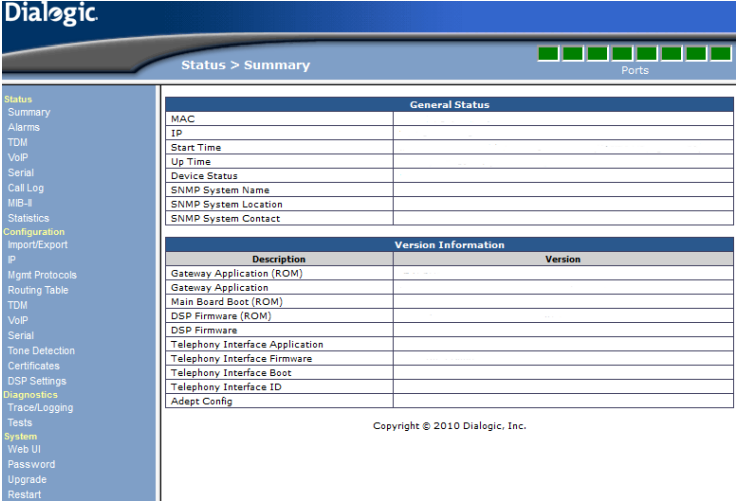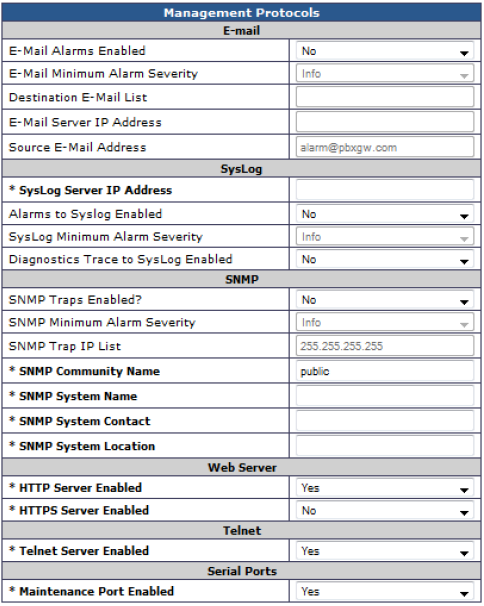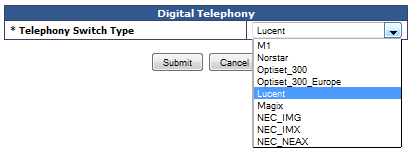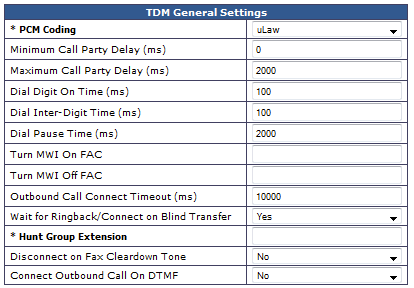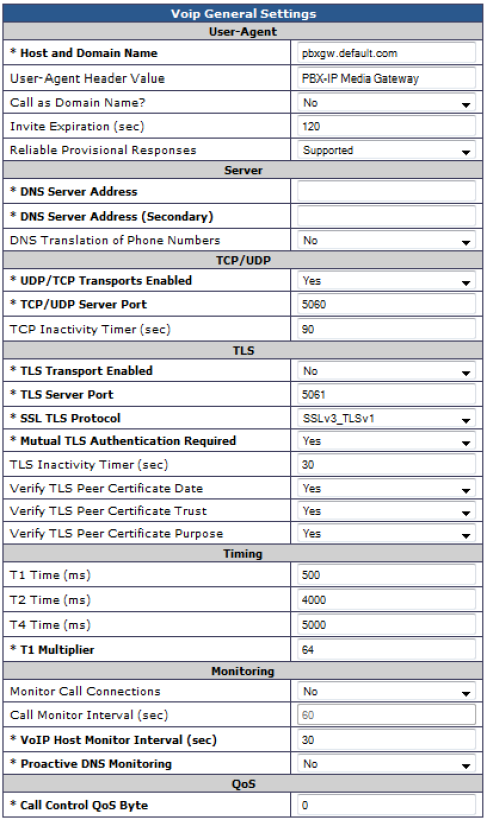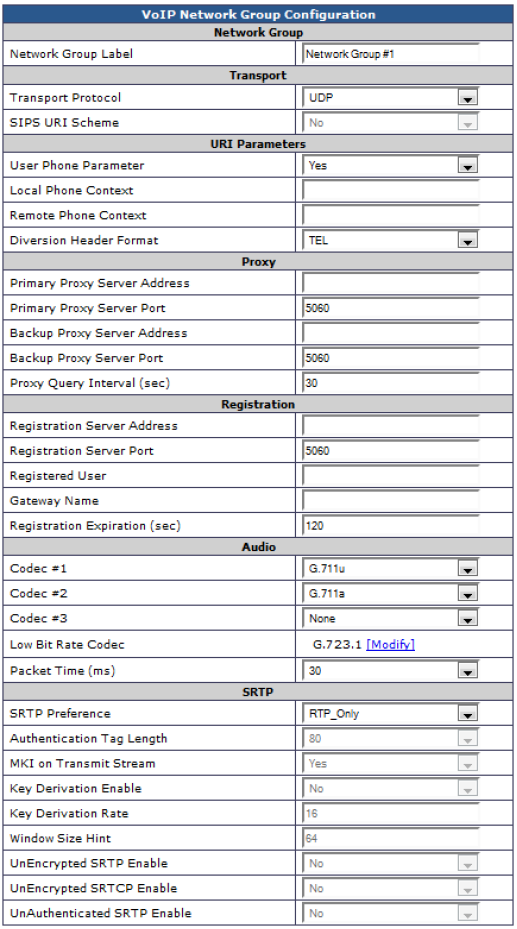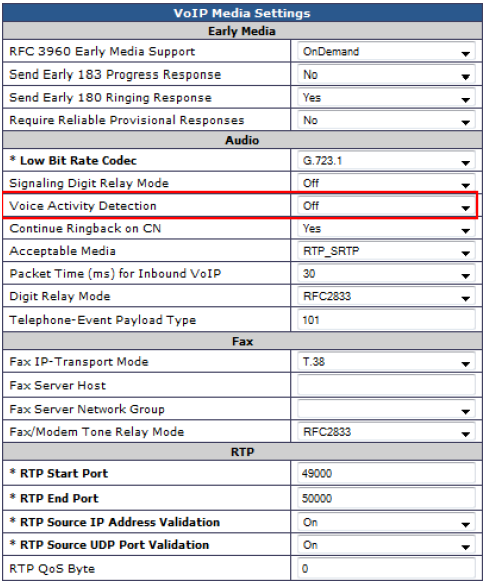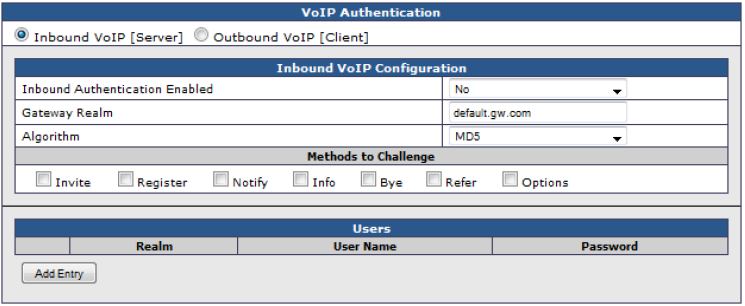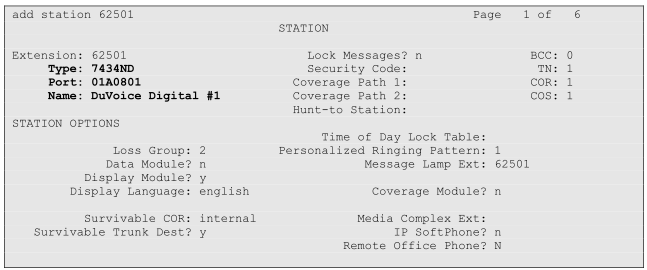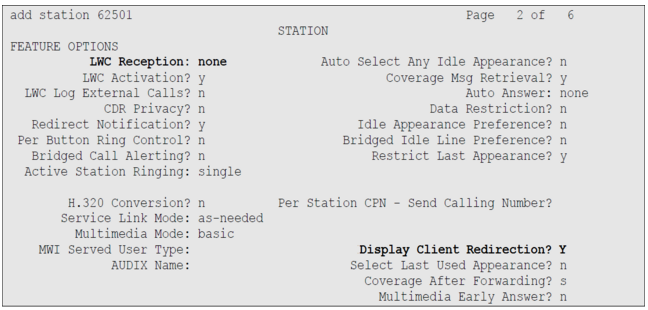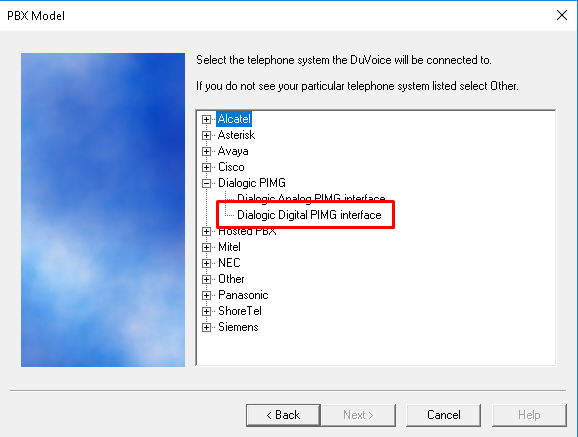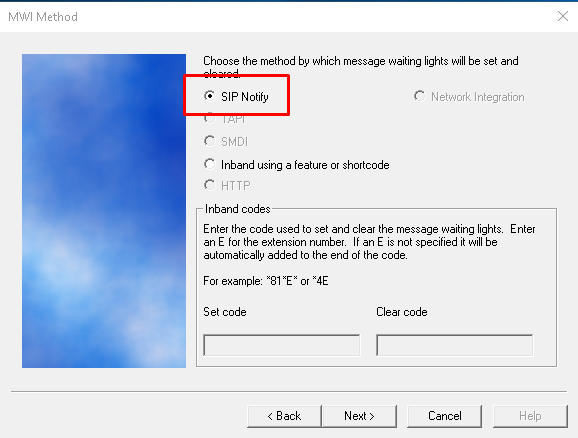Digital DMG
DMG Configuration
- You must first add the DMG to your network. By default the DMG is configured for IP address 10.12.13.74.
- Default username is admin and the default password is IpodAdmin.
- Access to the DMG web administration may require the use of Internet Explorer with compatibility mode enabled.
The sections below correspond with the DMG menu items on the left of the configuration. Here you can see the default screen your presented with upon login.
IP
Mgmt Protocols
Routing Table
VoIP Host Groups
In order to route calls to the DuVoice system the IP address must be entered under VoIP Host Groups.
- VoipGroup-1
Enter the IP address of the DuVoice system.
TDM
Digital
General
TDM > General
MWI Settings
Use these settings for either option one or two.
Turn MWI On FAC and Turn MWI Off FAC
Avaya Definity
- You must leave these fields blank.
- Avaya ACM/Definity enable Adjunct Supervision for each analog port for the
DMG
Mitel
- Set MWI values to:
- TURN MWI On FAC to #21
- TURN MWI Off FAC to #22
- Enable COS Option 259 (Message Sending).
- Enable COS Option 216 (Data Security).
- Mitel dial tone - Enable System Option 22 (Last Party Clear: Dial Tone) for all
analog Mitel ports connected to the DMG
Other PBX’s
Set the codes to match your PBX settings.
VOIP
General
Network Groups
Media
- Voice Activity Detection
Set to off. Setting this value to off will reduce clipping during audio recordings on calls with low db levels.
Authentication
PBX Configuration
Avaya ACM/Definity
- Enable Adjunct Supervision for each digital port connected to the DMG.
Station Programming
Digital set types must be set as 7434ND types
On page two of the Digital extension for the DMG you must disable the LWC reception then enable the LWC activation and enable the Display Client redirect.
Button Programming
1: call-appr 2: call-appr 9: lwc-store 10: lwc-cancel
Meridian
For each of the ports connected to the DMG configure them as show below (LD 11).
| TN | |
|---|---|
| TYPE | 2616 |
| CDEN | 8D |
| CUST | 0 |
| FDN | |
| TGAR | 0 |
| LDN | NO |
| NCOS | 7 |
| RNPG | 0 |
| SCI | 0 |
| SSU | |
| CLS | FBD, WTA, MTD, FNA, HTA, ADD, HFD, MWA, CNDA, CPFD, CPTD |
| HUNT | XXXX |
| LHK | 0 |
| KEY | 00 SCR YYYY (Call Appearance) 07 PROGRAM 13 MIK (Message Indication) 14 MCK Message Cancellation) 15 TRN (Transfer) |
DuVoice Configuration
Once the DuVoice software is installed you will be prompted to complete the setup wizard. Upon finishing the wizard, the DuVoice software will be configured for basic integration with the Dialogic Gateway.