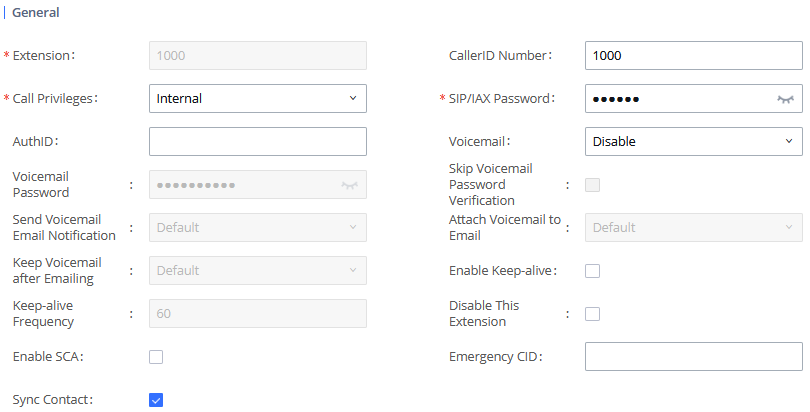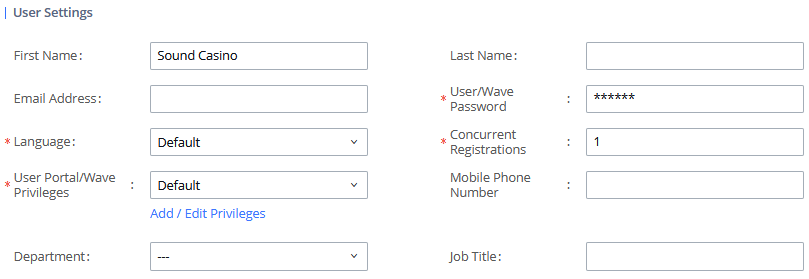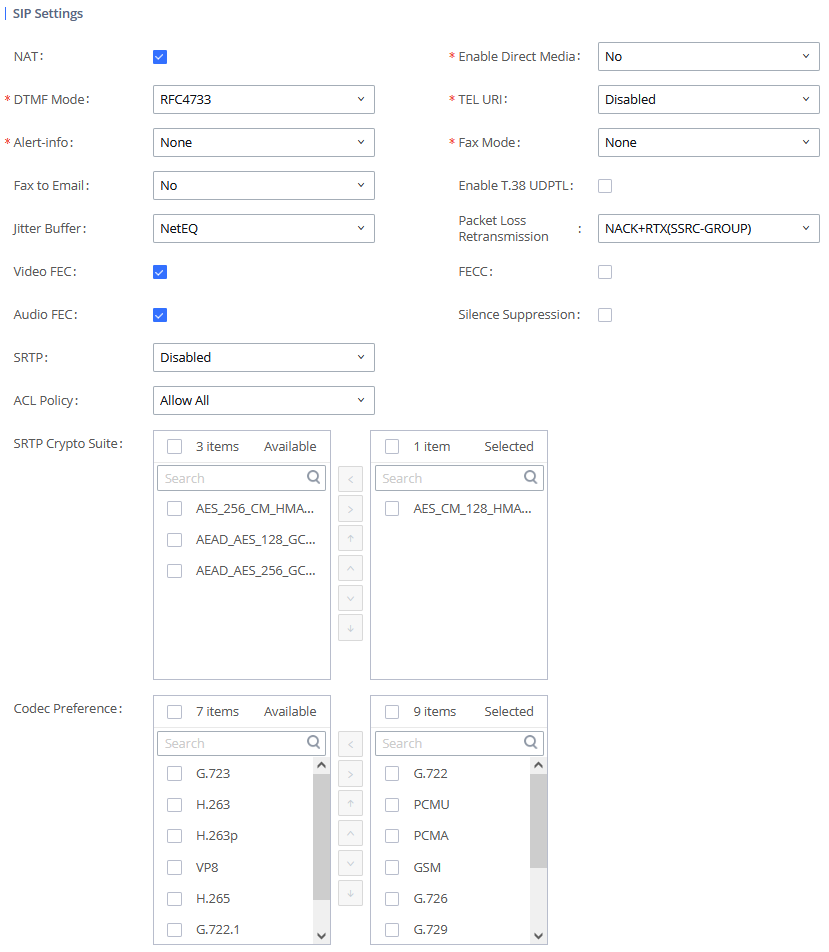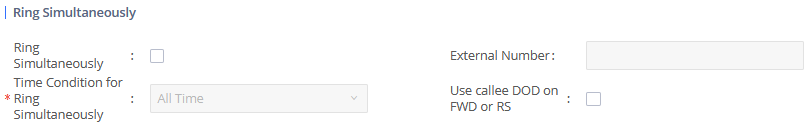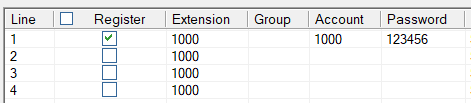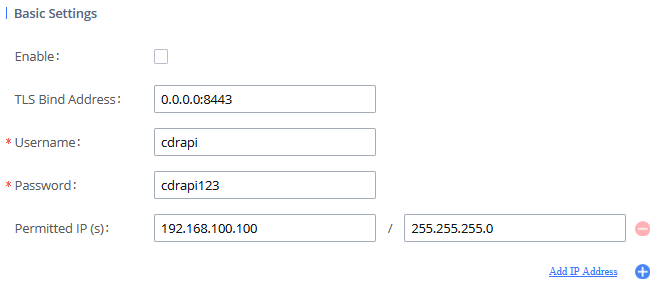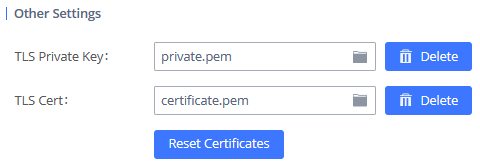Grandstream
Features
- Forward to personal greeting RNA.
- Forward to personal greeting Busy.
- Auto login to a mailbox.
- Wakeup calls.
Notes
- Message waiting must be sent directly to telephone when using DV2000 as voicemail.
- When the room is checked out the PBX will blank the name of the room and not allow any changes until it's checked in.
PBX Requirements
| Model | Firmware |
|---|---|
| UCM630X | 1.0.19.10 or higher |
PBX Configuration
PBX Settings
General Settings
The default *Ring Timeout(s)* is 60 seconds. Do not set this less than 25 seconds in order to prevent wakeup calls being forwarded to the DV2000 if the extension is no answer or busy.
SIP Settings
| Field | Description |
|---|---|
| Enable Diversion Header | Enable |
Extension/Trunk
DV2000 Extension
The DV2000 can use a single extension for as many lines as it is configured for. In the following example we use the extension 1000 for the DV2000.
Basic Settings
Media
Features
Monitor Privilege Control
Leave un-configured.
Seamless Transfer Privilege Control
Leave un-configured.
PMS Remote Wakup Whitelist
Leave un-configured.
- The Maximum Number of Call Lines
Set this to the number of DV2000 lines. - Call Waiting
This must be checked in order for the DV2000 to use a single extension for all lines.
Guest/User Extension
The configuration of guest or user extensions is fairly simple. The default settings will for an extension work well with only two changes.
- Disable voicemail.
- Set Call Forward No Answer and Call Forward Busy to the DV2000 extension.
If using the Grandstream for guest or user voicemail, set Call Forward No Answer and Call Forward Busy to Voicemail. Disable guest voice mail in DV2000 in Mailbox-COS Allow Receiving Messages (uncheck).
DV2000 Configuration
Telephony Settings
SIP
Local Settings
| Setting | Description |
|---|---|
| Port | Port number system should listen for SIP communication on. Default is 5060 |
| Transport Protocol | SIP typically communicates via UDP which is the default. If the PBX is configured for TCP only then choose TCP. |
PBX Settings
| Setting | Description |
|---|---|
| Address | IP address or DNS name of the PBX. |
| Port | Port number PBX listens on for SIP communication on. Default is 5060 |
| Expiration Time | Enter the time located under PBX Settings | SIP Settings | Session Timer. The default is 1800 for grandstream. |
| Realm | Enter the realm defined under PBX Settings | SIP Settings. The default is grandstream. |
| Domain | Leave blank. |
| TLS Key File | Leave blank. |
| TLS Cert File | Leave blank. |
| Register accounts using | Choose PBX Address. |
Proxy server
These settings are optional and typically only used when connecting to a PBX which exists on the internet rather than locally.
| Setting | Description |
|---|---|
| Address | IP address or DNS name of the proxy server. |
| Port | Port number proxy server uses for SIP communication on. Default is 5060 |
Lines
PBX Link
Used to send PMS data to the Grandstream PBX. This interface only supports the HTTPS API (OLD) version.
Features
- Name change.
- Check in/out.
- VIP.
- Arrival date.
- Departure Date.
- Class of service. Available values are 1, 2, 3, and 4 only.
Notes
- Names can only be set if room is checked in. The PBX does not allow a name change while the room is checked out.
- VIP is set as the Guest Category Code. 0 equals normal, 1 equals VIP.
- When using Grandstream for guest voicemail, messages will automatically be deleted when a room is checked out by the PBX.
- Unless specified Arrival Date and Expected Departure Date are set to date of check in. These fields are required and if not specified a check in will fail.
PBX Requirements
| Model | Firmware |
|---|---|
| UCM630X | 1.0.19.10 or higher |
| UCM6200 | 1.0.19.20 or higher |
| UCM6510 | 1.0.19.20 or higher |
Profile Configuration
Choose Grandstream for the Profile PBX option.
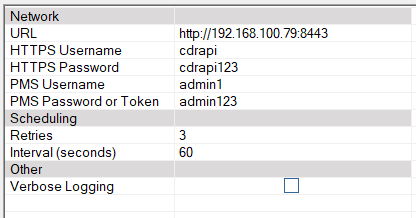
Network
| Setting | Description |
|---|---|
| URL | Enter the URL to post information to. Example: https://192.168.100.79:8443 |
| HTTPS Username | Enter the username on the HTTPS API Settings page. |
| HTTPS Password | Enter the password on the HTTPS API Settings page. |
| PMS Username | Enter the username on the PMS Settings page. The DV2000 will use the PMS username and password to generate the MD5 token specified in the Grandstream PMS API document. |
| PMS Password | Enter the password on the PMS Settings page. |
Scheduling
| Setting | Default | Description |
|---|---|---|
| Retries | 3 | Number of times to resend a post that is rejected or otherwise fails. Default is 3 retries (for a total of four attempts). |
| Interval (seconds) | 60 | Enter the number of seconds to wait between retries. |
Other
| Field | Description |
|---|---|
| Enable debug | All communication packets will be logged. WARNING: This will make very large log files and should only be used during testing. The system doesn't need to be shutdown for this to take effect. |
Grandstream Settings
API Configuration
Located under Other Features.
Basic Settings
| Field | Description |
|---|---|
| Enable | Check to enable the interface. |
| Username | Enter a unique username. |
| Password | Enter a unique and secure password. |
| Permitted IP(s) | Enter the IP address and mask matching the DV2000. |
Other Settings
API Module
| Field | Description |
|---|---|
| PMS API | Check to enable. |
PMS Configuration
Located under Other Features.

| Field | Description |
|---|---|
| PMS Module | Choose PMSAPI. |
| Wakeup Prompt | DuVoice performs the wakeup calls so this can be left un-configured. |
| Username | Enter a unique username. |
| Password | Enter a unique and secure password. |
| Back Up Voicemail Recordings | Leave unchecked when using the DV2000 as guest voicemail. DV2000 performs this action automatically when used as the voicemail. |
| Automatically Clear Wakeup Calls | Leave as None. The DV2000 is in charge of all guest wakeup calls and performs this action at checkout. |
| Automatically Clear Wave Chat History | Suggested setting is Check Out. |