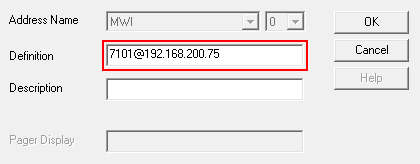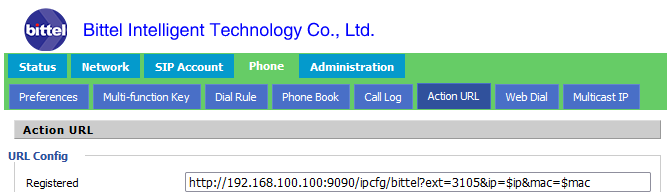Bittel
SIP Notify
Configuration
All these methods require the Message Waiting notification to be configured as SIP or SIP+PMS.
Notifications
From Mailbox Administration→Templates→Notifications.
Set both the MWI On and MWI Off template to use SIP or SIP + PMS if you prefer.
Direct To Phone
Often if the PBX doesn't supply forwarding of message waiting to a phone or is blocked because it has it's own voicemail the DuVoice can send a SIP notify directly to the phone or gateway.
Care should be taken to ensure the PBX never sends a SIP Notify to the extension otherwise the light may not be in the correct state.
Requirements
- Phone is configured for a static IP address. This can done on the phone or within the DHCP server which is preferred.
- Phone must support anonymous SIP notify.
- DuVoice must be able to send network packets directly to the phone. Ensure their are no proxy servers or network settings which could prevent this.
- DuVoice must be licensed for SIP.
Mailbox
Edit a mailbox, choose Address List, and configure one or more of the MWI addresses for the SIP address you wish to send the notification.
SIP Telephones used in Guestrooms
In most hosted SIP PBX applications with DuVoice DV2000 the built in When using a SIP telephones in the guest room, the telephone musy support recieving a SIP notify for the message light from the DuVoice DV2000 IP address which is NOT the same IP address as the hosted PBX. The may also be refered to as an “Anonymous” SIP notify. Various manufacturers deal with this in a few different ways. Some allow and IP address to be entered for the message waiting server, some may have a securty checkbox that allows SIP messages from an IP address other than the registered PBX and some have the abilty to subscribe to a different IP just for message waiting lights. (See Subscribe below).
NOTE: Some telephones support sending the IP address to the DV2000 so static IPs are not required: https://support.duvoice.com/vs8/vsconfig/system/service/ipphonecfg
MWI Subscription
If a phone doesn't support anonymous SIP notify, but supports subscription. The DuVoice system can handle SIP subscriptions for a maximum of 250 extensions. This limit is due to the SIP stack and not a configuration setting which can be changed.
This feature is only supported on DuVoice 7.01 and above.
Requirements
- Phone support custom 3rd party address for Message Waiting subscription.
- Phone extension must match mailbox number or have the ability to specify the account.
- DuVoice must be able to send network packets directly to the gateway.
- DuVoice must be licensed for SIP.
Mailbox
No special configuration must be performed in the mailbox.
Leave the MWI addresses as the extension which is the default setting. Using a SIP address will cause subscriptions to fail.
IPPHONECFG
This optional server will listen for events posted by SIP telephones and/or perform a ARP query to automatically configure an MWI address for a mailbox.
Requirements
- DV2000 8.0.46 or above.
Features
- Telephones can be configured for DHCP.
- Phones can configure themselves.
- Multiple phones per-mailbox.
- Individual phone overrides.
- Change will retain original extension number.
- Change will retain original port number.
- ARP query to match MAC address to mailbox or MWI address.
Telephones
ARP
- Any and all IP phones on the same subnet as the DV2000.
HTTP
- Poly / Polycom
- Yealink
- Bittel
- vTech
Operation
Because many SIP PBXs do not support message waiting (MWI) from 3rd parties the DV2000 can be configured to send the phone a SIP Notify packet to set/clear the MWI light. However this requires each phone to have a fixed IP address and be manually configured within Manager.
In order to automatically configure telephones this server can listen for changes from the telephone as well as perform an ARP request to match MAC addresses to mailboxes.
ARP
Creates a list of all possible IP addresses on all network adapters in the system. Then it queries each one asking for the devices MAC address. If the device responds with a MAC address, we search the mailbox list for it and configure the MWI address if we find one.
If we cannot find the MAC address assigned to a mailbox then we search all MWI addresses description for a matching MAC address. If we find a match then we configure that exact MWI address. Using this method allows them to assign a MAC address per MWI address for when multiple telephones exist in a room.
HTTP
Using this method allows telephones to use DHCP and automatically configure the MWI address on the DV2000 based. However if telephones are configured to use a random SIP port this server cannot be used because none of the telephones support sending their port number.
The server will automatically check if there is an existing extension and port number as part of the address and not change these. This allows the administrator to pre-configure all mailboxes and only the IP address will be modified.
Assignment
Here are some examples of how the MWI address is modified by the server when determine the extension is 3101 and the phones IP address is 192.168.100.67.
Examples
| Extension | IP Address | Existing MWI | Becomes |
|---|---|---|---|
| 3101 | 192.168.100.67 | Empty | 3101@192.168.100.67 |
| 3101 | 192.168.100.67 | 3101 | 3101@192.168.100.67 |
| 3101 | 192.168.100.67 | 3101@192.168.100.55 | 3101@192.168.100.67 |
| 3101 | 192.168.100.67 | 12055551212 | 12055551212@192.168.100.67 |
| 3101 | 192.168.100.67 | 3101:5070 | 3101@192.168.100.67:5070 |
| 3101 | 192.168.100.67 | 3101@192.168.100.55:5070 | 3101@192.168.100.67:5070 |
| 3101 | 192.168.100.67 | 12055551212@192.168.100.55:5070 | 12055551212@192.168.100.67:5070 |
Server Setup
This server is always disabled by default and must be manually configured. This server is never added to the list of servers on updates or upgrades and can be added manually.
- Edit the server by double clicking on the it.
- Edit the port number. This is typically always set to the default.
- Add any optional arguments.
Arguments
All fields are optional.
| Argument | Description |
|---|---|
| -i | IP addresses of the system to bind on. Default is any IP address of the computer. |
| -p | Port number to listen for events on. Default is 9090. To disable the HTTP interface and only use ARP set value to 0. |
| -mwi | MWI address to modify. Can be anything in the range 0-30. Default is 0. |
| -anycall | By default the system will not automatically configure the MWI unless the called or calling party is the DV2000. This setting tells it to accept changes whenever a call is made or received. This only works for Polycom phones and when the Incoming or Outgoing Call event is checked. |
| -port | This will add the port number to the SIP address. |
| -arp | Number of minutes to perform query. Minimum value supported is 10 minutes. |
Example
- i 192.168.100.10 -p 9090 -mwi 2 -anycall -port 5070
Note when using a firewall you will need to add an exception for the port.
Bittel
Set the URL for Registered under Phone | Action URL on the telephones configuration screen. The phone must be rebooted in order for the change to take affect.
Variables
| $ip | The current ip address of the phone. |
|---|---|
| $mac | MAC address of the telephone. |
Example
http://192.168.1.1:9090/ipcfg/bittel?ext=3105&ip=$ip&mac=$mac
Tips
Quick Setup
For the quickest setup configure telephones to send Incoming Call event. Then call the phone from the DV2000 using either a Message Delivery, Transfer or wakeup call. Performing these actions on a guest room which is occupied however isn't suggested.
Multiple Phones
For those situations where there are multiple phones in a room the Notification URL can be modified on the additional phones to update a common mailbox using the additional /<mailbox> shown above.
Maid Status
Another option is to set the even type to Outgoing and then each time a maid or anybody calls the DV2000 it will automatically be configured.