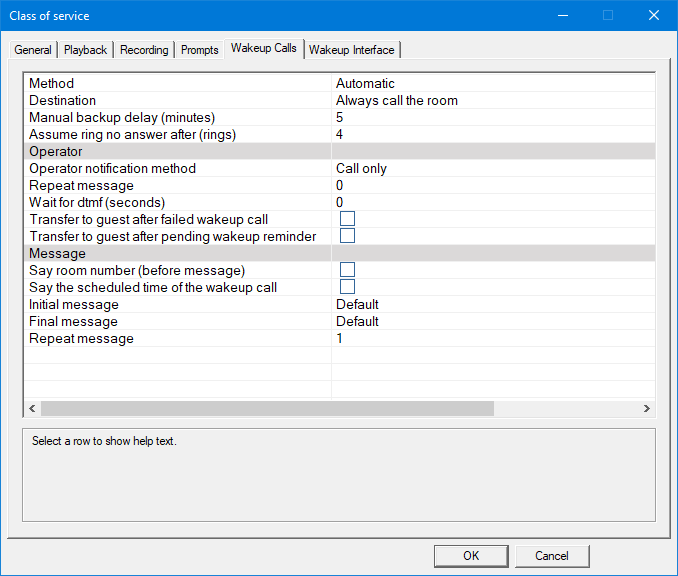Wakeup Calls
The Wakeup Calls page allows you to configure the various wakeup call settings for guest mailboxes, as shown in the figure below.
| Setting | Description |
|---|---|
| Method | Use the selection box to choose the method for performing a wakeup call.
|
| Destination | There are four choices for determining who to call when the wakeup call is actually performed, each of which is self-explanatory:
The latter two options that depend on the VIP flag should only be used if the PMS is able to tell the 7.00 the VIP status for a room (or guest). Otherwise, they will act the same as Always call the subscriber. |
| Manual backup delay (minutes) | Number of minutes before the system performs a missed manual wakeup call. |
| Assume ring no answer after (rings) | Number of rings to wait for before assuming the call is not answered. This setting is only used if Use call progress is enabled. |
Operator
| Setting | Description |
|---|---|
| Operator notification method | Use the selection box to choose the method for notifying the operator. Any time the wakeup call is made to the operator instead of directly calling the guest, the selected method will be used. There are three choices, with the third being a combination of the first two:
The default selection is Call. |
| Repeat message | Number of times to repeat the message after the operator answers the call. |
| Wait for dtmf (seconds) | Time to wait, in seconds, for a DTMF response from the operator to confirm receipt of the alert. If set to 0, the operator will not be prompted to press a key; as long as a connect is detected, the system will mark the alert as successful. If the value is non-zero, the operator will be prompted to press a key to confirm receipt of the alert. If a DTMF is not received within the specified number of seconds, the system will assume the alert failed and will reschedule it (per the relevant notification template). Use of this setting is recommended if your system is experiencing false positives, where the system believes the call was connected and the alert delivered but the operator never actually received the alert. |
| Transfer to guest after failed wakup call | If enabled, after the system delivers the failed wakeup alert to the operator it will automatically transfer the operator to the guest room extension so that he or she can attempt a wakeup call directly. |
| Transfer to guest after pending wakeup reminder | If enabled, after the system notifies the operator that it is time for a wakeup call for a given guest, it will automatically transfer the call to the guest room extension so that the operator can deliver the wakeup call. This setting only applies in cases where the wakeup call is configured to call the operator rather than calling the guest directly. |
Message
| Setting | Description |
|---|---|
| Say room number (before message) | If enabled, the system will state the room number at the start of the wakeup call, prior to playing the announcement. It will say Room nnn where nnn is the room number. |
| Say the scheduled time of the wakeup call | If enabled, the system will state the time that the wakeup call was scheduled for, after playing the announcement. For example, if the wakeup call was scheduled for 7:30 a.m. and no other options have been enabled (such as saying the room number), then the default announcement will be: “This is your scheduled wakeup call for 7:30 a.m.” |
| Initial message | Specifies the prompt to play for the standard wakeup announcement, which is played first after the call is answered. Options include:
|
| Final message | Specifies the prompt to play for the wakeup message, which is played after the announcement. Options include:
|
| Repeat message) | Specifies the number of times to play the entire wakeup message. The minimum setting is 1 time. |