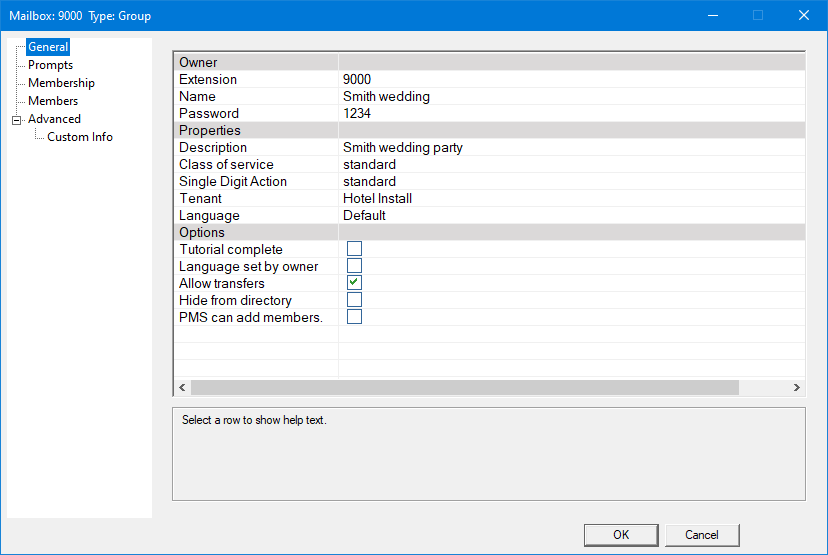Group
A group mailbox will auto-forward a copy of every voice message received to all checked-in members of its internal group list.
Group mailboxes have dynamic member lists. Members may be added to the list by the PMS (often as part of the check in message) and are always removed from the list at check out.
Unlike distribution mailboxes, a group mailbox will keep a copy of every message sent and will automatically deliver them to any mailbox subsequently added to the group.
This is useful in a hospitality context, where guests may be added to a group as they check in. If a message is sent to the group before all guests have checked in, the group mailbox will auto-deliver the message to newly-checked-in guests as they are added to the group.
If a message is no longer relevant and the user does not wish it to be sent to any members added in the future, the group mailbox subscriber menu allows the user to review and delete all sent messages.
Group mailboxes can also be used to schedule a wakeup call for all members, if the assigned COS is configured to allow wakeup calls.
General
Selecting a row will display help about the setting below. This will include the maximum length of the field as well as any special characters not allowed.
Owner
| Setting | Description | |
|---|---|---|
| Extension | Extension number assigned to this mailbox. By default, it is the same as the mailbox number, but does not have to be. | |
| Name | Use this field to give the mailbox a descriptive name. This is purely for convenience in finding the mailbox in the mailbox list. System mailboxes do not ever appear in the directory. Maximum length is 24 characters. The following characters are not allowed: [\/ | “] |
| Password | Password, masked using asterisks only when password is not default. The default password is 1234, although this can be overridden when importing or resetting the mailbox. |
Properties
| Setting | Description |
|---|---|
| Description | Use this field to add a further description if desired. Optional. |
| Class of service | Select the Class of Service (COS) template to assign to this mailbox. |
| Single Digit Action | Single Digit menu assigned to mailbox. |
| Tenant | Select the tenant to which the mailbox is assigned. |
| Language | Select the language to use in the mailbox. When set to Default, it will use the global default language as defined in System Configuration. |
Options
| Setting | Description |
|---|---|
| Tutorial complete | This setting is automatically checked for guest mailboxes. Uncheck this box if you want to go through the tutorial again. Warning: This will delete the greeting and the name recording. |
| Language set by owner | If checked, the language has been set by the owner from the subscriber menu. If unchecked, the owner will be prompted for a language selection the first time he or she logs in, as long as the following conditions are all met:
If the language is set to anything other than Default using either the PMS or Mailbox Administration, the subscriber will never be prompted to select a language. |
| Allow transfers | Allow callers to transfer to this mailboxes extension. |
| Hide from directory | Hide mailbox from telephony directory. This should always be checked for guest mailboxes unless using the guest directory. |
| PMS can add members | Can the PMS add members to this mailbox automatically. This feature is used when the PMS sends an alpha numeric group code on a check-in. A pool of group mailboxes must be created with this feature enabled. The DV2000 will automatically use one of these mailboxes and insert the group code into the name field for that guest and any future guests to be included in the group. Note: Numeric group codes automatically create a group mailbox and does not require a pool of group mailboxes to be created beforehand. |
Features
| Prompts | Manage prompts and greetings. |
| Membership | Display list of group and list mailboxes mailbox is a member of. |
| Members | List of this mailboxes members. |
Advanced
Advanced features should not typically be modified and can cause calls to be handled improperly.
| Custom Info | Custom read only information. |