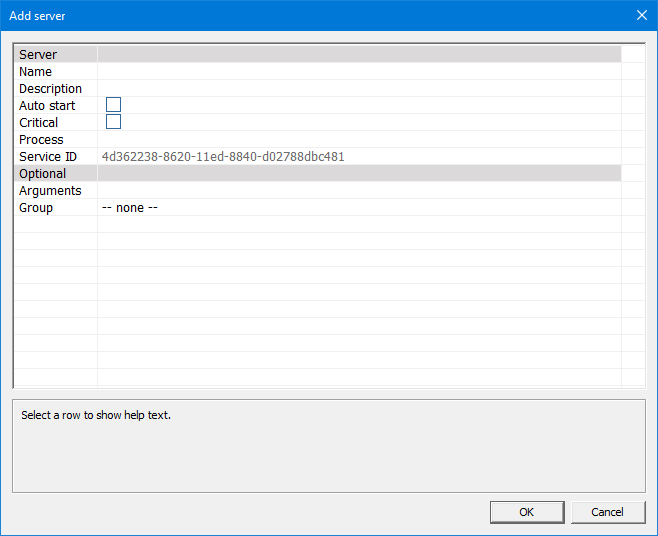3rd Party
Any windows console application can be configured to be managed by the DV2000. These servers must be added manually and must support a semaphore based signal for shutdown.
Requirements
- Windows console application (no user interface).
- Accept argument for an event semaphore name used to shutdown.
Features
- Automatically started/stopped with DV2000.
- Automatic restart on failure.
- User defined arguments passed at startup.
Installation
Installation is performed using DV2000 manager | System | Service on the Servers tab. For more information see here. Installation may be performed while the system is running or not.
Add
Right click in the grid and choose Add.
| Setting | Description |
|---|---|
| Name | Name for this service. It must be unique and short in length. |
| Description | Description of the service and what it does. |
| Auto start | Should the server be automatically started when the service is. |
| Priority | Order to start the application. This should be greater than 100 for 3rd party applications. |
| Critical | This should never be checked for any 3rd party application. If checked and the process quits unexpectedly the entire DV2000 will be restarted. |
| Process | Full path and process to run as the server. Double-Click on the text in column 1 to browse for the application. |
| Service ID | Unique read only ID used to keep track of this server. |
| Arguments | Command line arguments to pass to the server. System will automatically always send the name of a SEMAPHORE the server is responsible for creating to signal it's shutdown. This argument is -shutdown_name. |
| Group | Used to group specific servers together for control. |
Coding
Semaphore
The system will automatically pass the argument SHUTDOWN_NAME which is the name of a Windows global event semaphore which the application must create at startup. This semaphore is then set when the system wishes to shutdown the application.
Note: Windows global semaphores are always prefixed with Global\\ so this should be added as a prefix to the name passed to the application.
Example
The argument will be passed like the following.
testapp.exe -shutdown_name 7E7545C3-DBEC-40C9-936F-B0D43C80CC76
Exit Code
If configured to automatically restart on exit, the system will restart the application. If it fails too many times in succession the system will log this fact and delay or disable it from starting.
If a process doesn't want to be automatically restarted it can signal this fact with a return code of 1000. This will cause the system to automatically not restart it regardless of how it's configured.
Reasons an application may want to signal a non-restart are many, one such example is that it is relying on some type of configuration or feature which isn't present.
Notes
- If the application does not respond to the event when the DV2000 performs a shutdown the process will be killed automatically.