Distribution mailbox
A distribution mailbox is a special type of mailbox designed to distribute incoming messages to one or more other mailboxes, as defined by an associated distribution list. Anyone who knows the mailbox number can leave a message in the mailbox for distribution to all list members; distribution mailboxes thus serve as global distribution lists.
Since the distribution mailbox is essentially an alias for a list of mailboxes that are to receive any incoming messages, you cannot review and manage the messages in the mailbox itself; each member mailbox can review and manage their own copies of the messages without affecting any other recipient's copy. Likewise, you cannot send a message from the distribution mailbox subscriber menu.
Record greetings
This flowchart provides an overview of how to record (or re-record) the name and personal greeting for a distribution mailbox.
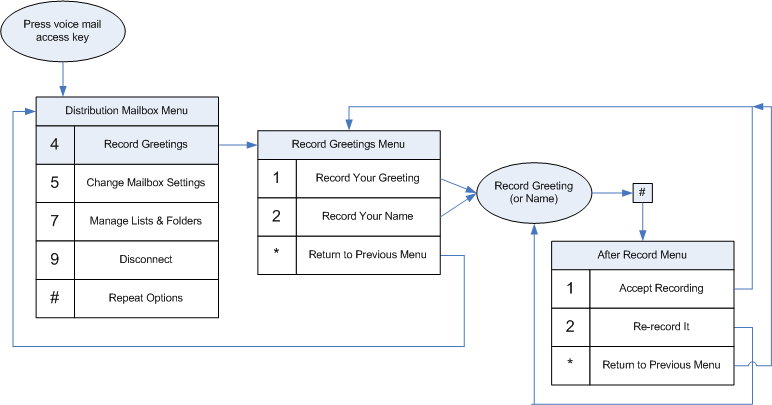
Record Greeting
This greeting will be played when you call into the mailbox to leave a message that will be sent to the members of the associated distribution list.
- Press
1to record the greeting. - After the tone, begin recording. When finished, press
#. - Press
1to accept the recording -or-
Press2to delete and re-record it -or-
Press*to return to the previous menu; the recording will be thrown out and whatever greeting was in use to begin with will remain in effect.
Record Name
The name recording is used primarily for the spell-by-name directory.
- Press
2to record your name. - After the tone, begin recording. When finished, press
#. - Press
1to accept the recording -or-
Press2to delete and re-record it -or-
Press*to return to the previous menu; the recording will be thrown out and whatever name recording was in use to begin with will remain in effect.
Change mailbox settings
Distribution mailboxes have two settings you can change–your password and the tutorial setting–as shown in the flowchart below.
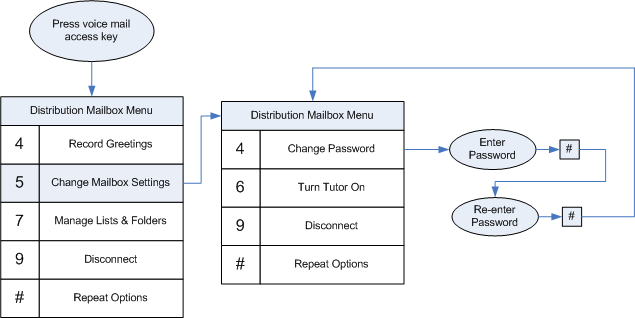
Change Password
Passwords cannot begin with 0, and must contain at least 1 digit (the exact minimum length depends on the class of service).
- Press
4to change your password. - Enter the new password and press
#. - Re-enter the password and press
#.
Turn Tutor On
This option will re-enable the new user tutorial and will immediately lead you through entering a password, recording your name and recording a greeting. Note that selecting this option will automatically delete any existing greeting and name recording prior to beginning the tutorial.
Manage lists and folders
Since the sole function of a distribution mailbox is to distribute incoming messages to multiple mailboxes and it is not intended as subscriber-style mailbox, there is no support for archive folders at all. Further, only one distribution list is available, the one that defines the list of recipients for all incoming messages.
When you select the option to manage lists and folders, the system automatically routes you to the distribution list maintenance menu shown in the flowchart below.
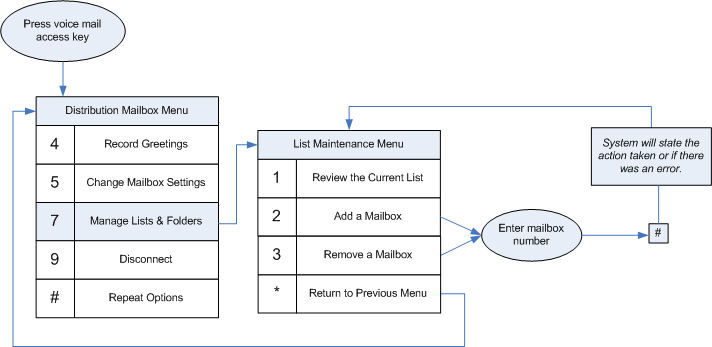
Review the Current List
When you select option 1 to review the current list, the system will list out all mailboxes currently in the list or state that the list is empty. When listing mailboxes, it will either play the name recording for each mailbox or, if there is no recording for a given mailbox, it will instead say “mailbox” and then state the mailbox number.
Add a Mailbox
- Press
2to add a mailbox to the list. - Enter the mailbox number to add and press
#. - If the mailbox is valid, the system will confirm that it has been added to the list.
If the mailbox is not valid, the system will tell you that the mailbox does not exist.
Remove a Mailbox
- Press
3to remove a mailbox from the list. - Enter the mailbox to remove and press
#. - If the mailbox is valid and is found in the list, the system will confirm that it has been removed.
If the mailbox was not found in the list, the system will tell you.
Finally, if the mailbox is not valid, the system will tell you it does not exist.