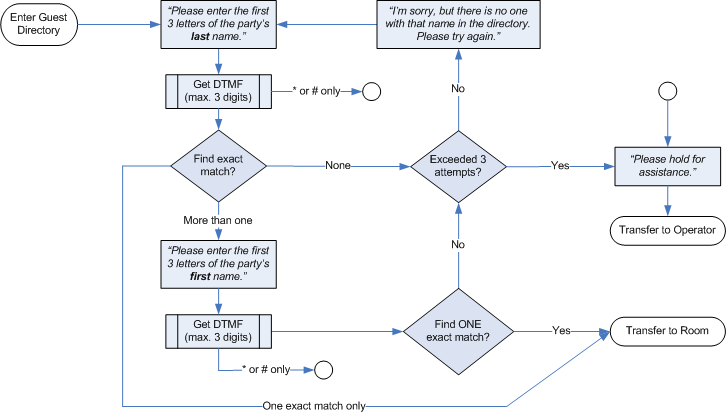Guest Directory
The 7.00 provides an automated dial-by-name directory for guest room mailboxes that operates independently of the standard dial-by-name directory used for all other types of mailboxes.
Unlike the standard directory, the guest directory does not require that the subscriber's name be recorded before it can appear in the directory. This is because the guest directory will never provide a guest's name or room extension to the caller; it simply transfers to the room extension if the name information the caller enters matches a guest's name information exactly. If there is no exact match or if there is more than one match, then the call is transferred to the operator.
Administration
The administration of the guest directory is largely automatic. However, if you want callers to be able to access the guest directory, you must assign it to an SDA menu key in the same way you would assign the standard directory action.
Configuring Access to the Directory
The guest directory is implemented by assigning the action Guest Directory to a single digit action (SDA) menu key.
By default, none of the predefined SDA templates have this action assigned to a menu key. So if you do not want the guest directory to be accessible at all, you do not need to do anything.
However, if you do want to make the guest directory available to callers, you must assign the Guest Directory action to a key (and may need to re-record the appropriate mailbox greetings to announce that option).
Adding Guests to the Directory
If name information is added to a checked-in guest mailbox, whether at or after check-in, the guest will automatically be added to the guest directory; if no name information is provided, then the mailbox will not appear in the directory.
Name information can be entered directly on the owner settings tab in Mailbox Administration, by PMS, or by InnDesk. Please note that not all PMS protocols support sending name information to the 7.00, and those that do may vary as to what is sent, and how.
Removing Guests from the Directory
Guests are automatically removed from the directory when the room mailbox is checked out; only checked-in rooms can appear in the directory.
You can also manually remove a mailbox from the directory–even if it is checked-in and there is name information–by enabling the Hide From Directory option on the owner settings page in Mailbox Administration.
Operation
There is a significant philosophical difference between how the standard and guest directories operate. The standard directory is designed to help the caller find the right extension for the right person, and it may provide the caller with the actual extension number depending on configuration and/or what the individual subscribers have recorded in their name recordings.
On the other hand, the guest directory is designed to help a caller transfer to a guest's room extension without providing any personally-identifying information of any kind, including name, room number or room extension. At no time will the system provide any personally-identifying information to the caller.
Upon pressing an SDA menu key that has been assigned the Guest Directory action, the caller will be prompted to enter the first three letters of the guest's last name and, if necessary, may also be prompted to enter the first three letters of the first name. Only if an exact match–one exact match–is found will the caller be transferred directly to the guest's room. If a single exact match cannot be found in the directory, the caller will be given up to two more chances to try again (on the assumption that the caller may have entered the name incorrectly). If a match still cannot be found, then the caller is transferred to the operator instead.
The following flowchart provides a visual representation of the guest directory process: