Aeonix
The DuVoice 7.00 can link to an Aeonix PBX using a TCP connection where the PBX is the client. This link uses the protocol and features listed in the table below:
| Link Type | Protocol Used | Log File Prefix | Features Supported |
|---|---|---|---|
| TCP Server | Subset of Oracle Opera FIAS 2.20.3 protocol | AEONIX | Check In, Check Out, Room Move, Name Change, Maid Status, Controlled Restriction, DND |
This page is used to configure the 7.00's link to the Aeonix.
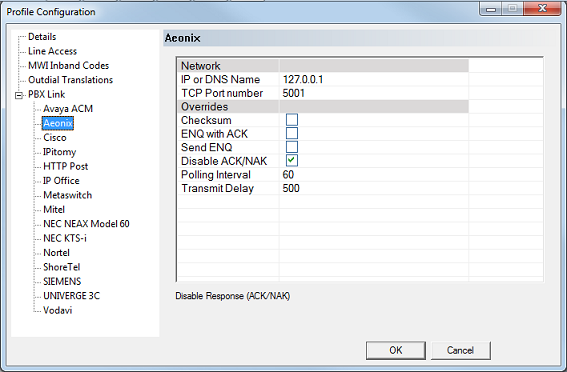
The settings are grouped into two categories: Network and Overrides. Configure the settings as needed and then click OK to save your changes and close the dialog. Or click Cancel to discard any changes and close the dialog.
Network Settings
| Setting | Default | Description |
|---|---|---|
| IP or DNS Name | (blank) | For future use. Currently, the Aeonix link requires the PBX to act as the client, so it is not necessary to configure this setting (and it will be ignored). |
| TCP Port number | 5001 | Enter the port number to listen on for connections from the PBX. |
Overrides
| Setting | Default | Description |
|---|---|---|
| Checksum | Disabled | Must be set to disabled because the FIAS protocol does not support checksum over TCP. |
| ENQ with ACK | Disabled | Must be set to disabled because the FIAS protocol does not support ENQ, ACK or NAK over TCP. |
| Send ENQ | Disabled | Must be set to disabled because the FIAS protocol does not support ENQ over TCP. |
| Disable ACK-NAK | Enabled | Must be set to enabled because the FIAS protocol does not support ACK-NAK over TCP. |
| Polling Interval | 300 | Enter the number of seconds to wait between polling (keep-alive) messages. Ideally, this should not be less than 60 seconds unless the PBX requires it. |
| Transmit Delay | 500 | Enter the time, in milliseconds, that the voice server should wait after sending a message (and receiving the ACK response) before it can send another message. The default is 500 ms (half a second). If the PBX is getting overwhelmed, you can increase this value to artificially slow the pace of message traffic. |