IPitomy
The DuVoice 7.00 can connect to an IPitomy PBX using HTTP Post, if the PBX supports this protocol. This link uses the protocol and features listed in the table below:
| Link Type | Protocol Used | Log File Prefix | Features Supported |
|---|---|---|---|
| TCP Client | HTTP, HTTPS | IPITOMY | Name Change, Set user rights group (phone COS), DND, MWI |
This page is used to configure the 7.00's link to an IPitomy PBX using HTTP Post.
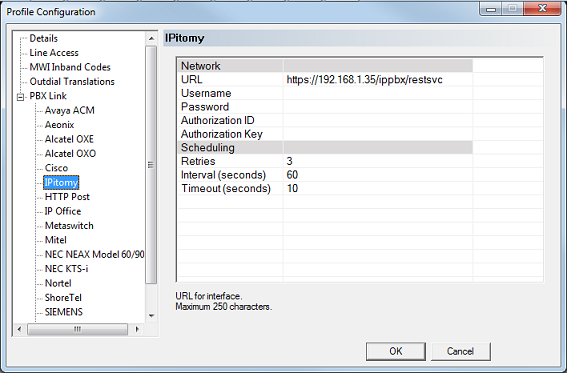
The settings are grouped into two categories: Network and Scheduling. Configure the settings as needed and then click OK to save your changes and close the dialog. Or click Cancel to discard any changes and close the dialog.
Network Settings
| Setting | Default | Description |
|---|---|---|
| URL | (blank) | As shown in the dialog above, this connection must use HTTPS. Replace the IP address with the IP address of your PBX. You must include the /ippbx/restsvc part following the IP address, as shown in the dialog above. |
| Username | (blank) | Enter the user name required to login to the PBX, if needed. |
| Password | (blank) | Enter the password required to login to the PBX, if needed. If Username is specified, then a password is also required. |
| Authorization ID | (blank) | Enter the authorization ID to use when communicating with the PBX. This is configured under Applications | External Apps from within the IPitomy configuration. |
| Authorization Key | (blank) | Enter the authorization key to use when communicating with the PBX. This is configured under Applications | External Apps from within the IPitomy configuration, and is listed under Authorization Phrase. |
Scheduling
| Setting | Default | Description |
|---|---|---|
| Retries | 3 | Number of times to resend a post that is rejected or otherwise fails. Default is 3 retries (for a total of four attempts). |
| Interval (seconds) | 60 | Enter the number of seconds to wait between retries. |
| Timeout | 10 | Enter the length of time, in seconds, to wait for a response from the server. A timeout counts as a retry. |