Line access
This page is used to manage which lines this profile can use for message waiting (MWI) notifications and for other types of notifications (such as wakeup calls or verbal notifications). When connecting to multiple PBX systems, each PBX will have its own profile and each should have its own set of lines available for use.
Minimum idle
These settings allow the system to perform message waiting and notifications on any available line while ensuring there is a minimum number of lines available for incoming calls. Due to the fact incoming calls on SIP enabled system are answered by any available line regardless of what extension was dialed, allowing callouts to use any available line greatly increases the number which can be performed per-minute.
This feature can be disabled by setting the minimum value to 0.
Requirements
- System is licensed for SIP.
- PBX is not an Avaya ACM.
- PBX is not an Avaya Definity.
- PBX is not a Dialogic Media Gateway (PIMG).
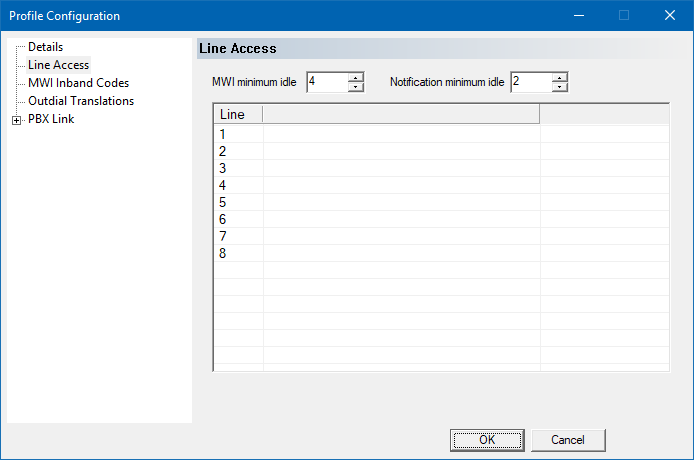
| Setting | Description |
|---|---|
| MWI minimum idle | Minimum number of lines to keep idle while performing message waiting. Default value is (line count)/2. |
| Notification minimum idle | Minimum number of lines to keep idle while performing notifications. Default is (line count)/3. |
Per-Line
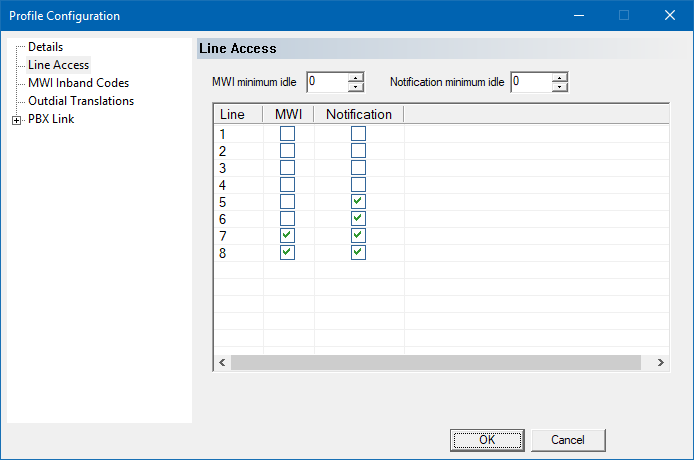
Check the boxes for the lines this profile can use. The MWI column only applies to MWI notifications; the Notification column applies to all other notifications that require a voice line as well as to wakeup calls and failed wakeup notifications to the operator.
Any changes made will only be saved when you click OK.