Activate
Activate is used to download and install DuVoice licence files on your system. Here you can view what licences you have.
Normally this utility is used during a installation, it automatically downloads and installs your license file for you.
However if are upgrading your license, this utility will activate the new features you have purchased by simply downloading and installing the license again.

| Button | Description |
|---|---|
| OK | Close the program. |
| Download | Download your DuVoice licence file from our servers. |
| Install | Choose the file you downloaded to install it. |
Manual Download
If you cannot automatically download your license file from within this application, you will be asked if you want to manually download your license file.
If your DuVoice system does not have internet access, you may follow these steps on a computer that does. Simply transfer the file after it is downloaded to your DuVoice system. A flash drive would be preferable, as our Nano machines do not have CD drives.
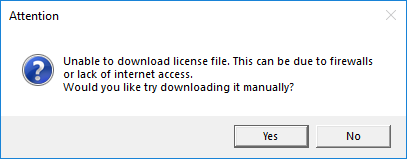
Clicking 'Yes' will open up http://activate.duvoice.com/ in your web browser.
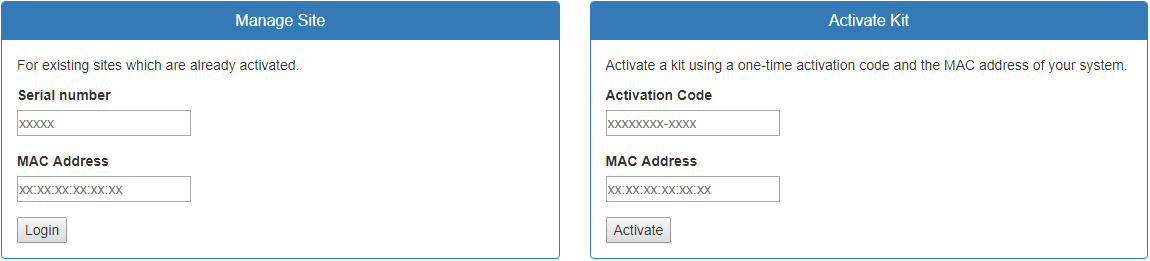
If you have activated your license before, use the 'Manage Site' form. If you have not activated your license before, you should use the 'Activate Kit' form.
Enter your serial number/activate code in the first box. Enter your MAC address in the next field, of your DuVoice machine as shown in the Activate application.
After that, click 'Login' or 'Activate' depending on the form you used.
You will be brought to your license profile page. Here you can view all your up to date license information.

Navigate to the downloads section.
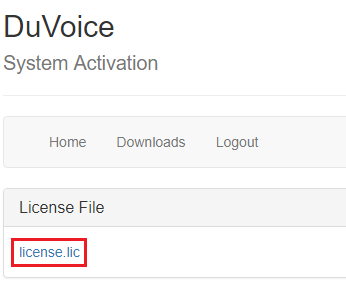
Click on the license.lic file, it will begin to download.
Remember the download location, as you will have to find the file in the next step.
Go back to the Activate application, and click the install button.
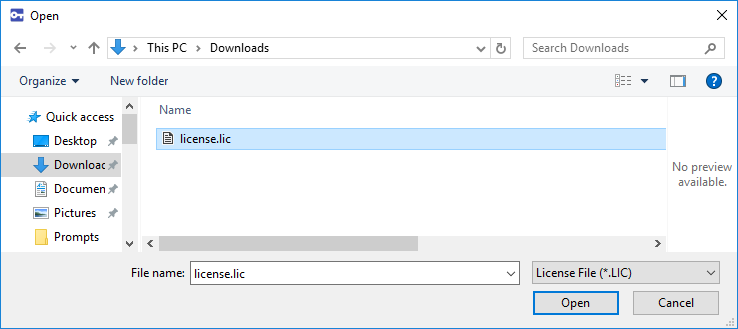
It will bring up a file browser. Go to the folder where you downloaded the file, click on the file, and then click open.
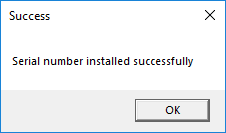
If everything is correct, it will show you this pop up.
Upgrading your License
If you've purchased an upgrade, you'll find that your licence file on your system will be outdated.
Simply follow the download and install process again to get your latest license file from the DuVoice servers.
Once you install the updated license file, double check that the feature you upgraded shows the new value within the Activate utility.