Playback
The Playback tab provides settings that control the process of message review in the subscriber menu, as shown below.
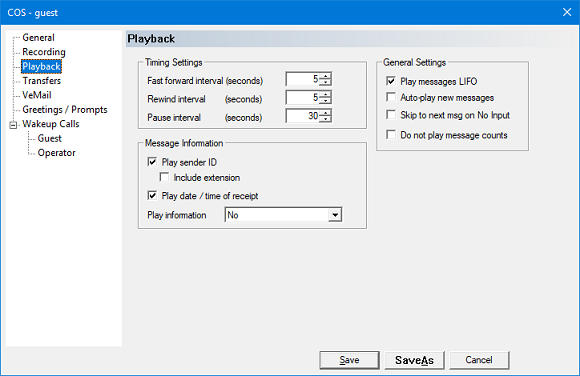
Timing Settings
These settings control the fast forward, rewind and pause options during message playback:
| Setting | Description |
|---|---|
| Fast forward interval (seconds) | Number of seconds to skip ahead during message playback each time the subscriber presses the fast forward key. |
| Rewind interval (seconds) | Number of seconds to rewind during message playback each time the subscriber presses the rewind key. |
| Pause interval (seconds) | Number of seconds to pause message playback when the subscriber presses the pause key. Pressing the pause key while playback is already paused will simply resume playback, short-circuiting the pause timer. |
Message Information
These settings determine if, and when, the message envelope information is auto-played to the subscriber during message playback.
| Setting | Description |
|---|---|
| Play sender ID | If enabled, the sender ID will be included in the message envelope. If the sender is another user, their name recording will be played; if the sender has no name recording, the system will say the word 'mailbox' followed by the sender's mailbox number. If Include extension is checked, the system will also state the sender's extension number after playing the name recording. |
| Play date/time of receipt | If enabled, the date and time of receipt will be included in the message envelope. |
| Play information | Determines if and when the message envelope is auto-played:
Even if this setting is set to No, the subscriber can access the entire message envelope information by choosing the message detail option after message playback is complete. |
General Settings
This section contains various playback-related settings that did not fit in the other categories:
| Setting | Description |
|---|---|
| Play messages LIFO | If enabled, messages are played Last In, First Out (LIFO), meaning the newest message is played first. If disabled, messages are played First In, First Out (FIFO), meaning the oldest message is played first. |
| Auto-play new messages | If enabled, the new message queue will auto-play after login (after the message counts are announced). If disabled, the subscriber must press a key to begin playing new messages. |
| Skip to next msg on no input | If enabled, the system will automatically skip to the next message in the queue if the subscriber does not enter a selection after the message review menu is played at the end of message playback. The message is not auto-saved, only skipped, so it will remain a new message. If disabled, the subscriber must press a key to skip the message; a lack of response will cause the system to repeat the message review menu a few times and then disconnect. |
| Do not play message counts | If enabled, the system will simplify the message count announcement at login as follows:
|