PBX Link
Communication between the 7.00 and the PBX for the purpose of passing hospitality-related information is typically supported using a dedicated link (that is, a link separate from the one used for handling voice calls and inband signalling).
Information passed to the PBX for a given room extension may include changing the name, changing the phone's class of service, and changing its DND status; in some cases, it may include actual check in, check out and room move commands as received from the PMS. In turn, the PBX may send maid status codes to the 7.00 (which can be passed on to the PMS).
However, not all PBX systems provide such a link.
Configuration
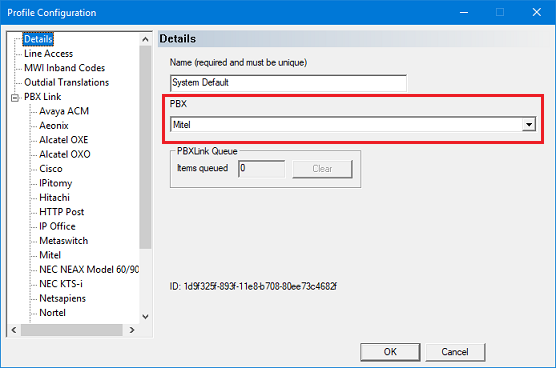
To configure the PBX Link, on a per-profile basis, follow these steps:
- Stop the voice service using Activity Monitor.
- Run System Configuration.
- Select Site | Profiles.
- Select the profile to edit and click Edit.
- On the Details page, use the PBX selection box to assign the desired PBX link protocol.
- Select the appropriate sub-page under the PBX Link heading on the left.
- Configure the link settings as desired. For more details, click the appropriate link in the PBX Link column in the table below.
- After saving your changes, close System Configuration.
- Restart the system using Activity Monitor.
Supported PBX Links
The 7.00 supports a PBX hospitality link for the following systems:
The link type TCP server means the 7.00 is acting as the server/host and TCP client means the PBX is the server/host. If both are listed, it means the 7.00 can be configured to use either type of connection.
| PBX | PBX Link | Link Type | Protocol(s) Used | Log File Prefix | Features Supported |
|---|---|---|---|---|---|
| Aeonix | Aeonix | TCP server | Aeonix-supported subset of Oracle Opera FIAS | AEONIX | Check In Check Out Room Move Name Change Language Change Maid Status Controlled Restriction DND |
| Alcatel OmniPCX Enterprise | Alcatel OXE | TCP client | AHL (edition 3) | ALCATELOXE | 5- or 8-digit extension fields Check In Check Out Name Change Language Change Maid Status Controlled Restriction DND VIP |
| Alcatel OmniPCX Office | Alcatel OXO | TCP client | OHL (version R2.3.8, edition 2.1) | ALCATELOXO | Check In Check Out Name Change Language Change Maid Status Controlled Restriction DND |
| Avaya ACM | Avaya ACM | TCP server | Avaya GuestWorks PMSI (ASCII mode only) | ACM | Check In Check Out Room Move Name Change Maid Status MWI Controlled Restriction |
| Avaya IP Office | IP Office | TCP client | IP Office Config. Service, TAPI (for DND) | IPOPBXLINK | Name change Set user rights group (phone COS) DND |
| Cisco CUCM | Cisco | TCP client | Cisco AXL interface | CISCO | Name change Set user rights group (phone COS) DND |
| HTTP Post | HTTP Post | TCP client | HTTP, HTTPS | HTTPPOST | Name change Set user rights group (phone COS) DND |
| IPitomy | IPitomy | TCP client | HTTP, HTTPS | IPITOMY | Name change Set user rights group (phone COS) DND MWI |
| Metaswitch | Metaswitch | TCP client | Proprietary Metaswitch protocol | METASWITCH | Name change Set user rights group (phone COS) |
| Mitel 3300 | Mitel | Serial, TCP client | Mitel SX-2000 Light PMSI | MITEL | Check In Check Out Name Change Maid Status MWI Station Restriction |
| NEC 3C (Univerge) | Univerge 3C | TCP client | NEC SOAP interface | UNIVERGE | Name change Set user rights group (phone COS) DND |
| NEC SV8100 / SV9100 | NEC KTS-i | Serial, TCP client | NEC KTS-i (5-digit) | NECKTSI | Check In Check Out Name Change Maid Status MWI Station Restriction DND |
| NEC SV9300 / SV9500 | NEC NEAX 60/90 | Serial | NEC NEAX Model 60/90 | NECNEAX | Check In Check Out Room Move Name Change Maid Status MWI Station Restriction |
| Nortel / CS1000 | Nortel | Serial, RLogin client | Nortel PMSI | NORTEL | Check In Check Out Name Change Maid Status Station Restriction DND VIP |
| Panasonic KX-NS1000 | Panasonic KX-NS (FOSI) | TCP client | Panasonic FOSI | PANASONICFOSI | Check In Check Out Room Move Name Change Language Change Maid Status Controlled Restriction DND |
| Panasonic KXTDE / NSXXX | N/A | TAPI | Panasonic TAPI | PANASONIC | Name change Set user rights group (phone COS) |
| ShoreTel | ShoreTel | TCP client | ShoreTel hospitality interface | SHORETEL | Name change Set user rights group (phone COS) |
| Siemens OpenScape | SIEMENS | TCP client | SIEMENS SOAP interface | SIEMENS | Name change Set user rights group (phone COS) DND |
| Vodavi | N/A | Inband | Vodavi inband codes | LINEn (n = line #) | Station restriction |
Logging
As shown in the table above, each PBX Link logs its activity to a log file named after the PBX or protocol in use. The one exception is Vodavi. Because Vodavi uses inband signalling via a notification technique, its activity is logged in the LINE log for the line that performed the given notification.
For example, the Alcatel OXO link log would be identified as ALCATELOXO. Log files use the file extension .LTT and are stored in the path C:\VS\TRACELOGS.
Each night around midnight, the log files “roll over,” meaning the current log ALCATELOXO.LTT is renamed as ALCATELOXO-YYYYMMDD0000.LTT, or something similar, where YYYYMMDD is the year, month and day of the content of the file (that is, the date that most or all of the log entries were logged). Older files are moved to the ARCHIVE sub-folder.
Log files may be viewed using the Trace Display application, shown below. Refer to the Trace Display page for more details on using this utility.

The log file contains the following fields, shown as columns in the dialog above:
| Column | Description |
|---|---|
| Log | The base name that identifies which log the entry was logged to. This will vary based on the PBX Link. |
| Date-Time | The date and time when the log entry was logged. Format is: YYYY/MM/DD-HH:MM:SS.msec.All values are padded with leading zeros; the millisecond value is padded to three digits and all others to two digits. The hour value is always in 24-hour clock notation. |
| Filter | Filter level. Can be ignored. |
| Data | The actual log statement generated by the service. Log statements can be a little cryptic and are generally intended as a debugging aid for the manufacturer's technicians and developers. Still, they can sometimes be useful even to on-site technicians to verify or troubleshoot certain issues. In the case of a PBX Link log, you can see that the PBX has connected and that data is being sent back and forth. You can also see the raw packet information (with the exception that non-printable characters are translated to their 2-digit hexadecimal values and enclosed in angle brackets). |